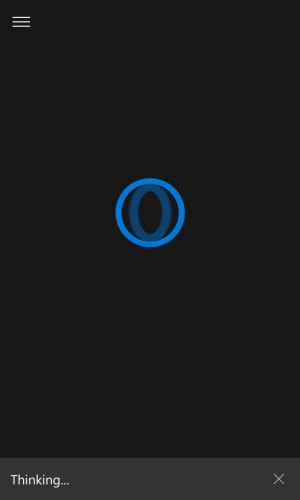So, far, After restalling 3 times, the 2nd time no USB, I got it finally working. A few "loading..." screens here and there, some programs are just crashing, IE. open messages, it opens then closes right away, try again and its fine...
Seems to be a scrolling bug, or maybe it's just me. I went into the store, then "My Library" and was selecting apps to install. When I get to a point, it just stops scrolling, tried up and down, with a minor move but, no true scrolling. After hitting back and going in, it works fine. I have seen this in messages and a few other places as well (soft reset does nothing, it just comes back).
Notifications via blue-tooth seem delayed on this build, I will get a noticiation on my phone and 20-30 seconds, I will see it on my Microsoft Band....Last build this was instant, with in a 1-2 seconds if there was any delay (anyone else seeing this ?)
When I first upgraded, "Hey Cortana" didn't work, saying my phone is not supported, after going back to 8.1 and upgrading again, "Hey Cortana" works, just tried and from my pocket she answered and just asked about weather, got a reply right away. Searches seem fine and content is there, altough I restored data, it didn't keep all my settings and I had to reset a few things.
I have not given a full shot but, battery life DOES seem better, to 8.1 levels, I will have to test for a week or so. So far I have noticed, if I spend a good amount of time in a app, Twitter, facebook, email etc, it does drain faster than 8.1, not fully to 8.1 but, background draining, I think has been adressed quite a bit (on last builds, my phone would drop by 20-30% over 3-4 hours for doing nothing).
Not even sure this is a RC yet but, for sure not a RTM....getting a LOT better tho... There is still a lot of tweaking to go...
Anyone know if Android apps are enabled on this build ? The Missing apps were resolved with that and liked it a lot (BOA, etc)