Tonight, users of the Windows 10 Mobile Insider Preview finally got an update to the Microsoft Camera app that adds the long awaited slow motion function to video. The Microsoft Camera version number is 2015.1084.11.0
Of course this is only available on certain phones; the Lumia 930, Icon, and 1520. I've seen in the comments on the original WC article, that HTC One M8 owners also have it working on their devices. We can be sure that the new 950/950XL will also have this feature.
So far, the slow motion video is limited to 720p @120fps regardless of what you have your video resolution set to in the Camera app's settings.
After you record a video with "slow motion on" and review the video in your camera roll, you'll then be able to tap on the video and select "edit slow motion", which takes you to the following video editing screen:
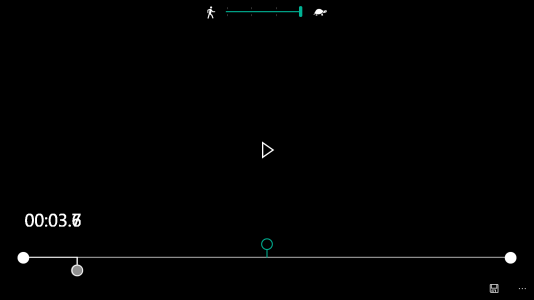
I know this is new, and Dan will probably have a new "hands on" video with instructions on how to use this, but has anyone figured out how to set exactly where you want the slow motion to be. I understand the slider at the top of the screen (regular speed to slow), but the main video scrubber is kinda vague in it's function. I know the top curser handle (the green handle) controls where the "slo mo" is, but how do you give it a start and end point?
Discuss...
Of course this is only available on certain phones; the Lumia 930, Icon, and 1520. I've seen in the comments on the original WC article, that HTC One M8 owners also have it working on their devices. We can be sure that the new 950/950XL will also have this feature.
So far, the slow motion video is limited to 720p @120fps regardless of what you have your video resolution set to in the Camera app's settings.
After you record a video with "slow motion on" and review the video in your camera roll, you'll then be able to tap on the video and select "edit slow motion", which takes you to the following video editing screen:
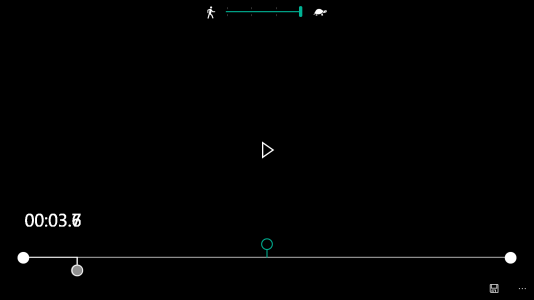
I know this is new, and Dan will probably have a new "hands on" video with instructions on how to use this, but has anyone figured out how to set exactly where you want the slow motion to be. I understand the slider at the top of the screen (regular speed to slow), but the main video scrubber is kinda vague in it's function. I know the top curser handle (the green handle) controls where the "slo mo" is, but how do you give it a start and end point?
Discuss...


