Kevinblue4eva
New member
Running almost as windows phone 8.1 Cyan on my Lumia 620. Missing few things but more than happy with the overall experience on windows 10 mobile.
It's that smooth? Wow.
Running almost as windows phone 8.1 Cyan on my Lumia 620. Missing few things but more than happy with the overall experience on windows 10 mobile.
Hello guys,
As my 10586.11 update on Lumia 730 failed I tried to hard reset and now my phone is not detected by computer and hence I cant move back to W8 either (Recovery tool wont detect my phone). I am kind of stucked ...
Any suggestions?
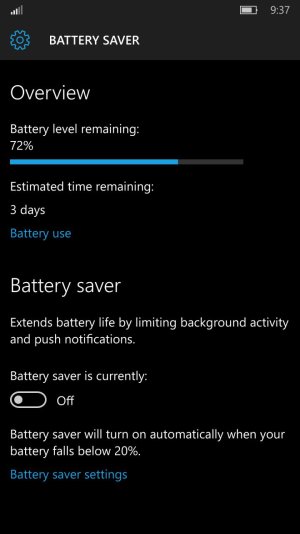
Running build 10586.11 on my L830, by no means is it horrible but when comparing it to W8.1 there is a considerable difference in performance and overall consistency in daily use, to me it does feel a tad too clunky...
Likes:
1) Overall appearance of UI
2) Outlook Mail... Renders "some" mail better than W8.1 did and is easier to read
3) Edge Browser... In comparison to IE it performs faster (for me)
4) Bing Apps... Enjoying the changes made to news and weather (layout/appearance)
5) Settings Menu layout
6) Added tiles in Action Center
7) Office apps such as Word, Excel etc.
8) Battery performance, never seen it take a hit over stock OS
Dislikes:
1) Varying results in final outcome when upgrading/installing across same/similar devices
2) Inconsistencies in how the OS performs in daily use
3) The frequencies of hard resets, sure it can help but shouldn't always be a prerequisite to obtain a "reasonable" running OS
4) Outlook Mail... The "now" removal of linked inboxes
5) Hamburger Menus
6) Overall sluggishness of OS compared to W8.1 on older or lower spec'd hardware
7) Camera... Still lacking features and feels stark compared to W8.1s offering
8) Photo App... Clunky and unappealing, slower to display thumbnails
9) Store... Well what can I say, better than previous W10M builds yet still deplorable in my opinion, too many issues/inconsistencies
10) The occasional screen flicker/flash when transitioning, say, in or out of an app
11) Apps without the option for transparent tiles
12) How some apps lose features/functionality or are slower to open (I know, may not be optimized for W10M)
13) MSs mentality of dumbing down the OS or removing features then "to be added at a later date"... Soon!
14) MSs incremental updates that seen to do little to improves one's overall experience, lack of changelogs
15) MSs "we giveth, we taketh" approach
As for my L1020, was working ok on build 10581 and maybe even a tad better than my L830 did, upgraded to 10586 and suddenly things appeared to be on the decline :-(. phone became more sluggish, responsiveness to actions seemed to diminish as did the screens touch sensitivity. OK you say, lets do a hard reset and everything should be ticketyboo, haahahaha not by a longshot, the other idiosyncrasies still existed along with a few added just to spice things up, a weird one was on occasion is when I fired up the camera, a series of 15-20 icons which looks like the camera icon itself, would display/flash on the screen for a split second, store refuses to download some apps which upon investigating appears to be a known problem and the list goes on, needless to say I'm reverting back to W8.1 as this debacle (in opinion) is getting out of hand.
Think I found a bug and not sure if it may just be mine lol, whilst my L1020 was on build 10581 I did an backup of settings/apps and OneDrive indicated such, with both 830 and 1020 on build 10586 did same to each twice yet could not find instances of any on OneDrive (no errors), finished restoring 1020 to W8.1 and tried backup again, now shows on OneDrive, L830 still don't???
Could go on for days LOL so might as well stop there, as it stands now my experiences have lessened me as a WP fan especially after toying with my L1020 and W10M, every action seems to be met with a more than anticipated negative reaction, fully aware that nothing is perfect and do not expect such but this is just becoming ridiculous. No matter how many times I restore back to W8.1 the results are similar and gratifying other than the few features missed, with W10M it has be much of a hit-n-miss affair and anyone's guess as to what you will end up with, not buying the excuses now that it still in beta/preview mode cuz we are too far along in the game for that to be the case, in my opinion it still has an early release feel to it though.
These estimations may be surreal. What is important is the *actual* battery life. I mean, 3 days may collapse to 11 hours if you start to surf a little bit.
But all in all, excellent battery life on my 535 dual SIM and 640 LTE.
These issues, especially about mails not syncing could be because these apps can't run in the background. Can you check your app permissions. Check for others and enable one at a time and see if it makes a difference
Same screen blinking on my 830.
Well There is no option of glance there
Have checked, and Outlook Mail/Calendar was not in the allowed background apps list, but adding it has made no difference, it still doesn't sync unless I manually force it. I don't think you need to add these apps to the allowed list normally, I'm sure I didn't need to do this on the previous build. I understand other non-essential apps need to be explicitly allowed, but Microsoft's own Mail app...


