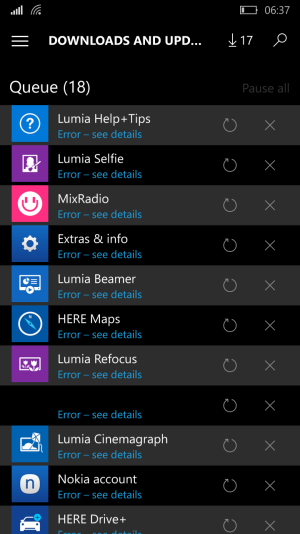I have been having this problem for about 20 apps ever since I moved to win 10 10851 on my lumia 830, tried various things( resetting, resetting without SD-card), I get the same error code. I also have a lumia 730 and my friends 930 do not exhibit this problem. Anybody else seeing this or fixed this?
Lumia 830 unable to update many apps, error code 0x803F7000
- Thread starter skshandilya
- Start date
You are using an out of date browser. It may not display this or other websites correctly.
You should upgrade or use an alternative browser.
You should upgrade or use an alternative browser.
charlatan1978
New member
Yes I have signed in to Microsoft account in Store app. Some apps update fine(office apps, third party apps, etc), only certain ones don't update properly (Here apps, Extras+info and moNokia system apps) . I have tried hard resetting (system->about->reset your phone in settings)
Mad Cabbie
Retired Ambassador
Here drive NOT available in 10 store. Go to my library and find it there. You can then d/l fine. Extras and info can be because of phone itself. There are many posts about this and only one or two options available. Glance settings can also 'disappear' from extras. Nokia apps don't update on My 1320 so I'm guessing with Nokia being wound down, they are no longer supported.
Have a search around the boards and you will find many posts about here drive etc.
Have a search around the boards and you will find many posts about here drive etc.
charlatan1978
New member
This is expected for some of the apps, there is a problem with the Here apps (namely the drive app) and also some of the nokia apps no longer update.only certain ones don't update properly (Here apps, Extras+info and moNokia system apps)
On my Lumia 625 I removed Nokia account and Here Drive+. The other nokia apps show the last update was 30/10/2015.
Thanks all,
Looks like I am not alone on this. There is other bug about the storage app, the drop down for choosing the location to save pictures, videos... come up empty?
Looks like I am not alone on this. There is other bug about the storage app, the drop down for choosing the location to save pictures, videos... come up empty?
Maurizio Troso
New member
Thanks all,
Looks like I am not alone on this. There is other bug about the storage app, the drop down for choosing the location to save pictures, videos... come up empty?
Famous bug, warned by Gabe
Mad Cabbie
Retired Ambassador
richv77
New member
I have the same issue of course. Is this problem going to get fixed with the next OS RTM 10586? Or hopefully in December?
-Rich
-Rich
Ved S Shah
New member
is this issue related to storage not shown bug? Because what I sense is most of the apps giving the error are the ones that get installed to phone (while all apps are being installed on the SD card due to storage not shown issue)
Mad Cabbie
Retired Ambassador
Everything you have said so far are KNOWN issues that have Been discussed at length on the forums.
The storage options facility is a known bug. The selections are there, just no visible. Also, when you set your phone up first time, you should be asked where to put apps, if you have sd card.
With here drive + you known get the option to save maps to SD card for offline use.
From my experience of W10M, storage is operating as it should, it's just not shown in storage sense.
As mentioned above, if you go to my library in store and find here drive, you CAN download it that way. That's how pretty much all of us have done it.
If you aren't sure, search the boards and you will see lots of posts about this.
The storage options facility is a known bug. The selections are there, just no visible. Also, when you set your phone up first time, you should be asked where to put apps, if you have sd card.
With here drive + you known get the option to save maps to SD card for offline use.
From my experience of W10M, storage is operating as it should, it's just not shown in storage sense.
As mentioned above, if you go to my library in store and find here drive, you CAN download it that way. That's how pretty much all of us have done it.
If you aren't sure, search the boards and you will see lots of posts about this.
elindalyne
New member
Similar threads
- Replies
- 17
- Views
- 11K
- Replies
- 4
- Views
- 4K
- Replies
- 18
- Views
- 7K
Trending Posts
-
Microsoft's Xbox has taken over the Sony's PlayStation Store 🤯
- Started by Windows Central
- Replies: 17
-
Could 'Diablo' get a TV show like Fallout? We asked Blizzard.
- Started by Windows Central
- Replies: 0
Forum statistics

Windows Central is part of Future plc, an international media group and leading digital publisher. Visit our corporate site.
© Future Publishing Limited Quay House, The Ambury, Bath BA1 1UA. All rights reserved. England and Wales company registration number 2008885.