Maurizio Troso
New member
640XL
2nd reboot received in 2days on 10586.71!
Nice average score
Last edited:
640XL
2nd reboot received in 2days on 10586.71!
Nobody tested the sound recording? Is it working when recording videos?
If your phone(930) does not have the mic problems then recording will work fine. Otherwise it wont work.
Actually your 930 has the hardware problem. I had the same issue mine would record on 8.1 while it wouldnt on 10 thst is because in lumia camera app all the mics are working together so even if 2mics are dead because its in surround you will atleast get mono audio. But in windows 10 camera app there is no option for surround for the lumia 930 yet so i guess it uses one of the damaged mic for recording in mono. Which in my phone was mic 3&4 ...(yes both were dead) but i think the surround capture option will return with official release.I sure hope so, last time I was on w10m, I couldn't record audio, but on wp8.1 I can. So there is no hardware problem. As I understood this was a w10m issue on 930 since the first build. That's why I'm hoping other 930 users who upgraded will reply here.
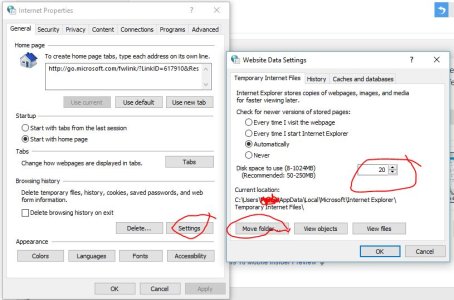
Is there no way to check mobile/wifi data usage on a per app basis (like 8.1) in the data usage app? Am I missing something obvious here?
I have lumia 930 and sound is working for video recording, latest firmware. 107Nobody tested the sound recording? Is it working when recording videos?
I have lumia 930 and sound is working for video recording, latest firmware. 107
That just shows a list of apps and how much data they've used; not the split between mobile/wifi for each app. I probably wasn't clear enough in my original post. I'm talking about this...
View attachment 122119
The mobile data/wifi data split for each app.


