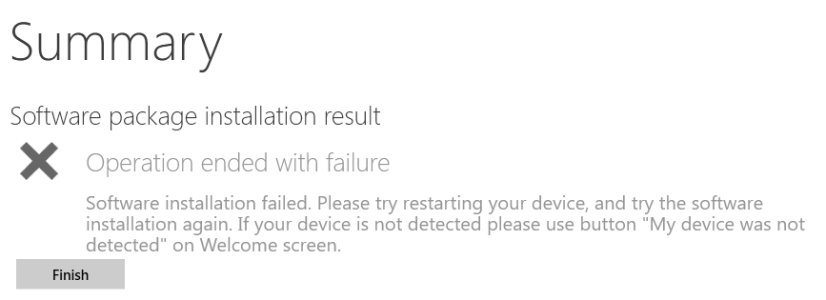Maurizio Troso
New member
From the look of things, this build seems really bad
I gave up, back to 10586 for now
From the look of things, this build seems really bad
930
I have the issue with Messenger not launching from live tile or app list. Launches once after reboot but can then only be reopened from recent apps list.
Also noticed on lock screen the back button now activates one-handed mode and start button activates Cortana. Search button does nothing. All 3 buttons operate as normal once device is unlocked.
I gave up, back to 10586 for now
How is MS putting out such garbage?
Cant even open sim settings. Will try hard reset later today, hope it will help. :/
Correct me if I am wrong, but Action centre has retained its ability to clear single notifications. I can confirm. You can still dismiss individual notifications from the same app. And yes, apps are crashing too much. I found a workaround but it's limited to a few apps. For other apps, you can open them from their Store pages by clicking the "Open" button. Some apps crash a few minutes after opening them..... if you try to close one notification, it will close all of them.... a lot apps is crashing without reason....
Please share your experience after hard-rest, I have same issue.
Maybe nobody at MS bought 950's, so they couldn't test.It seems like the majority with major issues are people with 950s and 950 XLs.
Originally posted by Ammar Poonawala
Accessing camera from lock screen is good feature but i have noticed a bug.. If u open camera from lockscreen and click oN BACK button on ur phone.. It takes u directly to homescreen.. It does not ask for password to unlock.. Is anyone else having same issue?
Originally posted by xzb6np
Skype for Business won't open for me which is a huge issue.
Originally posted by Ammar Poonawala
Accessing camera from lock screen is good feature but i have noticed a bug.. If u open camera from lockscreen and click oN BACK button on ur phone.. It takes u directly to homescreen.. It does not ask for password to unlock.. Is anyone else having same issue?
Search Whatsapp in Storace -> Device -> Apps and try removing from there