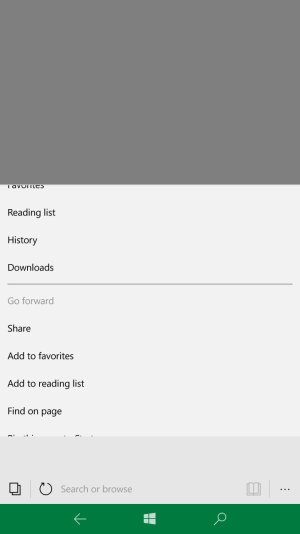"Noticed a very irritating bug on Edge browser after the update in my L1520. When typing into the address field, some alphabets (e.g. A, Y, and couple of others) do not show up at all. Some buttons in the on-screen keyboard are just responseless. This seems not to be dependent on the used keyboard (at least Finnish and English). This problem exists only in Edge. All other apps where keyboard is used work just fine. Has anyone else experienced this also?
Workaround is to do the writing in other app and then copy-paste into Edge. "
The insider release notes were updated with this bug:
UPDATE 4/27: For users with some non-English keyboards, when typing into the address bar of the Edge browser, you will not be able to enter the following letters: w, y, a. The workaround is to type the letters using uppercase.