Krystianpants
New member
Great, there was disabled and I cannot find the hidden settings ^_^
What I did to get it back was go to the store and download "windows Voice recorder". It was uninstalled for some reason. Then Rebooted. Went to Settings > Phone, scroll down to choose apps and voice recorder should appear.


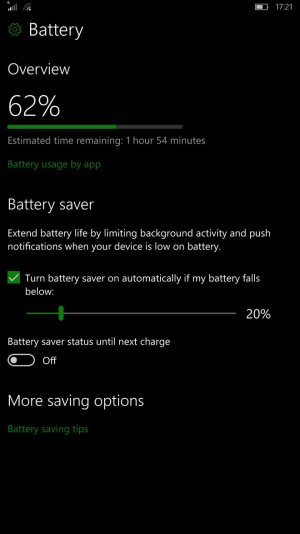
![wp_ss_20160602_0001 [162566].jpg wp_ss_20160602_0001 [162566].jpg](https://forums.windowscentral.com/data/attachments/92/92209-24badc87ab2eb1de1486d16902810a38.jpg)
