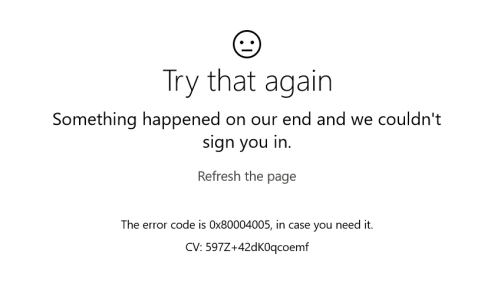ubizmo
New member
Paste and keyboard dictation are now broken on my 640xl.
I can seemingly copy text to the clipboard, but when I try to paste it into anything, the paste icon appears but tapping it does nothing.
Keyboard dictation does work but only in a completely silent environment. If there's even a little ambient noise, such as just about anywhere outdoors, it gets only the first letter then stalls.
Also, it may be my imagination but flow typing seems to be giving me more erratic results than usual. For example, in the previous sentence all attempts to type "erratic" resulted in "Eric" until I tapped it out. Maybe it's just me.
Sent from mTalk
I can seemingly copy text to the clipboard, but when I try to paste it into anything, the paste icon appears but tapping it does nothing.
Keyboard dictation does work but only in a completely silent environment. If there's even a little ambient noise, such as just about anywhere outdoors, it gets only the first letter then stalls.
Also, it may be my imagination but flow typing seems to be giving me more erratic results than usual. For example, in the previous sentence all attempts to type "erratic" resulted in "Eric" until I tapped it out. Maybe it's just me.
Sent from mTalk