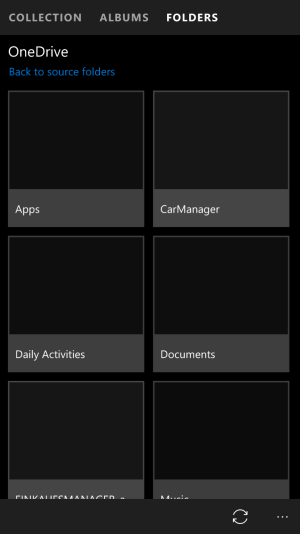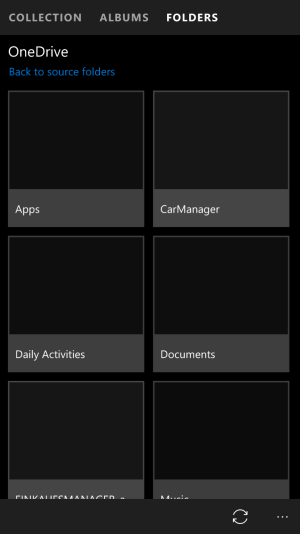the setting you are changing is for your collection view, not your folders view. if you choose 'all folders' instead of 'pictures folder only' it will show pictures from onedriveroot\* as well as onedriveroot\pictures\* - this does work properly for me when i make the change and go back to my 'collection' view.
Is that in response to my reply? The setting is common across Collection view and Folders view.
As I see in my Photos app, when I
disable the option to 'Show my cloud-only content from OneDrive' in the app settings, the FOLDERS (3rd pivot) shows only the folders on local storage (Phone and SD card), and it should be this way, not like the case in OP's screenshot.
If you disable the content from OneDrive, it should not show up in the photos app anywhere. If it is showing up even when setting is disabled, it is a bug. Please report it in feedback.