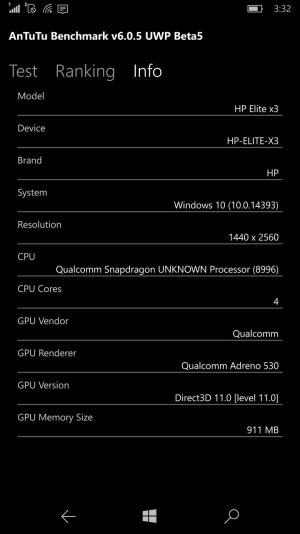Windows 10 Mobile build 14393.448 rolling out to the public | Windows CentralNote: This is the latest Cumulative Update to Redstone 1 builds on Insider.Issues? Bugs? Solutions? For all things 10.0.14393.448, discuss it all here.[NOTE]Tip: Check out this thread before postinghttp://forums.windowscentral.com/wi...you-[recommended-guidelines].html#post3467172[/NOTE]Is your device behaving oddly, is something just not right? This is the place for discussion of software and hardware issues![TIP]Here is some useful information you may find yourself needing.Some issues with responsiveness and app delays can be resolved by either restarting your phone or performing a Soft Reset. If things get a bit more serious, you may opt to perform a hard reset or software reset. Lastly, if things really get serious, you may need the Windows Device Recovery Tool to recover your phone back to working order - head over to the Microsoft FAQ Page for more information.Make sure you check the official Windows 10 Mobile Support Page as well for some of the most common tips and trouble shooting guides.[/TIP][INFO]Restarting your phone involves turning it off and then turning it on again. Turn off your phone by pressing the power button until you are prompted to "Slide down to power off". Turn your phone on again by pressing the power button until it vibrates.A soft reset is similar to pressing the reset button in PCs and has the same effect as pulling out the battery of your phone and then putting it back in. For phones with non-removable batteries, press the volume down and power button together until your phone restarts. Be aware that when using Windows 10, the voume down and power button combination will also launch Windows Feedback. Just continue to hold down the buttons for a full 10 seconds in order to trigger the soft reset. For phones with removable batteries, you can either opt for the button combination or remove the battery and then return it.A hard reset or a software reset will reformat your phone by removing all the user information leaving only the bare OS and firmware currently installed in your phone. It does erase data so you should always keep a good backup of your phone just in case you have to resort to this option. The software reset can be done by going to your phone Settings > System > About > tap on "Reset your phone." You will be prompted once before doing this just to be sure. Be sure, also, to have everything backed up since there would be no way to recover all of your files. The hard reset accomplishes the same thing as the software reset, but can be accomplished when the phone is non-responsive and you are unable to enter into settings. To perform the Hard Reset, "Power off the phone > hold Volume Down > press Power > keep holding Volume Down until you see the exclamation (!) screen, then immediately release the Volume Down. Now tap Volume Up / Volume Down / Power / Volume Down. You should see the spinning gears and your phone will reflash the last OS version held in recovery.The Windows Device Recovery Tool is the final option, for example for "bricked" phones that would no longer turn on, be charged, etc. This can be used to either roll back to a previous OS version or force an update to a more current OS version[/INFO]Remember, when reporting bugs be descriptive! The more information you give, the better the chance someone will be able to help you.What OS version? Any special conditions that should be noted? What were you doing? What is the result? Any error codes or messages given? What have you tried for solutions? What variant of the phone are you using? Single SIM or Dual SIM?Please describe as much as possible about the bug so others may try and replicate the bug and don't make suggestions for solutions that you have already tried which have failed.[INFO]When reporting bugs/issues, please also use the Windows Feedback app to report issues directly to Microsoft. Microsoft don't actively read forums looking for people reporting issues when they have a data collection system built right into the operating system. They use WF to analyse numbers and prioritise fixes (issues with more reports, get sorted quicker)."You can use the Windows Feedback app to tell us which features you love about your Lumia with Windows 10, or when something could be better.1.To launch the app, swipe over to the App list, and then select Windows Feedback.2.See if someone else has given similar feedback by entering the topic, such as Microsoft OneDrive.3.If you find similar feedback, tap the Upvote or tap on the feedback to open it, write the problem details to Add details-field and tap Send.4.To narrow your search to a specific topic, you can filter the results by picking the category that matches your feedback the closest. For example, for feedback about the Microsoft OneDrive, select Apps and Games > OneDrive.5.If you don?t find any similar feedback, tap + to add new feedback. Select the correct category and subcategory from the dropdown-list.6.Enter your feedback (the more details the better!), add a screenshot if you can, and tap Send.7.Your feedback will automatically upload when you are charging your phone and connected to Wi-Fi, but you can also upload the feedback manually by tapping ? > Upload feedback data."[/INFO]
Cumulative Update: build 14393.576 Discussion (Redstone 1; Release Ring)
- Thread starter Muessig
- Start date
You are using an out of date browser. It may not display this or other websites correctly.
You should upgrade or use an alternative browser.
You should upgrade or use an alternative browser.
zocster
Member
Re: Cumulative Update: build 14393.448 Discussion (Redstone 1; Release and Slow Rings)
This build looks good, too early to tell about battery life etc, but responsive.
This build looks good, too early to tell about battery life etc, but responsive.
ejbrod1
New member
Re: Cumulative Update: build 14393.448 Discussion (Redstone 1; Release and Slow Rings)
Is there a changelog or even a list of updates ?
Is there a changelog or even a list of updates ?
abhishek singh21
Active member
Re: Cumulative Update: build 14393.448 Discussion (Redstone 1; Release and Slow Rings)
here : Windows 10 Mobile build 14393.448 rolling out to the public | Windows Central
Is there a changelog or even a list of updates ?
here : Windows 10 Mobile build 14393.448 rolling out to the public | Windows Central
Shamshi-Adad
New member
Re: Cumulative Update: build 14393.448 Discussion (Redstone 1; Release and Slow Rings)
Nice to refer to - right there.
Peace. Alan.
Galaxy S7Edge [MM6.01] Daily Driver
Lumia ICON [Win10M 14965.1001] Hobby :winktongue:
We've been spoiled by "zocster" and "Rumored Now". When they start a "New Build Thread" they've always included a list of "fixes" and "known issues" right there in First Post of the Thread.
Nice to refer to - right there.
Peace. Alan.
Galaxy S7Edge [MM6.01] Daily Driver
Lumia ICON [Win10M 14965.1001] Hobby :winktongue:
zocster
Member
Re: Cumulative Update: build 14393.448 Discussion (Redstone 1; Release and Slow Rings)
I did change the OP on this thread http://forums.windowscentral.com/wi...-update-14393-448-redstone-1-non-insider.html as it is a release build also...
Is there a changelog or even a list of updates ?
I did change the OP on this thread http://forums.windowscentral.com/wi...-update-14393-448-redstone-1-non-insider.html as it is a release build also...
spillsworth
New member
Mark F24
New member
Re: Cumulative Update: build 14393.448 Discussion (Redstone 1; Release and Slow Rings)
I am not on insider but am running 14393.448, battery 20% after 11 hours, back to this again, it seemed they got it under control with AU, pathetic IMO.
I am not on insider but am running 14393.448, battery 20% after 11 hours, back to this again, it seemed they got it under control with AU, pathetic IMO.
ads13
New member
Re: Cumulative Update: build 14393.448 Discussion (Redstone 1; Release and Slow Rings)
Some phones which has been upgraded from w8.1 to w10m facing these issues.
I am not on insider but am running 14393.448, battery 20% after 11 hours, back to this again, it seemed they got it under control with AU, pathetic IMO.
Some phones which has been upgraded from w8.1 to w10m facing these issues.
Matjaz Erj
New member
Re: Cumulative Update: build 14393.448 Discussion (Redstone 1; Release and Slow Rings)
My Lumia950xl too.
My Lumia950xl too.
Mark F24
New member
Re: Cumulative Update: build 14393.448 Discussion (Redstone 1; Release and Slow Rings)
I have a 950 and a 950XL, it is affecting both of them.
I also have a 635 512mb that for some crazy reason is on 14393.321, I am going to install the upgrade and as soon as my new sim adapters get here I am going to give it a ride, we'll see
Some phones which has been upgraded from w8.1 to w10m facing these issues.
I have a 950 and a 950XL, it is affecting both of them.
I also have a 635 512mb that for some crazy reason is on 14393.321, I am going to install the upgrade and as soon as my new sim adapters get here I am going to give it a ride, we'll see
Martemp
New member
Re: Cumulative Update: build 14393.448 Discussion (Redstone 1; Release and Slow Rings)
I cannot see if I am ontopic, because my 'settings' button is dead. So I can't see the buildnumber. Tonight my Lumia532 received an update and I can get no wifi on it. So if ever there is a repair update I will not receive it. I tried resets, both by buttons and with removing the battery, but no result.
I cannot see if I am ontopic, because my 'settings' button is dead. So I can't see the buildnumber. Tonight my Lumia532 received an update and I can get no wifi on it. So if ever there is a repair update I will not receive it. I tried resets, both by buttons and with removing the battery, but no result.
ads13
New member
Re: Cumulative Update: build 14393.448 Discussion (Redstone 1; Release and Slow Rings)
Not getting Wi-Fi for particular time can be resolved by:
- Is your L532 in working condition right now?!
Elaborate your problem, if you can post the screenshot then it would be easy for us.I cannot see if I am ontopic, because my 'settings' button is dead. So I can't see the build number.
Tonight my Lumia532 received an update and I can get no wifi on it.
So if ever there is a repair update I will not receive it.
I tried resets, both by buttons and with removing the battery, but no result.
Not getting Wi-Fi for particular time can be resolved by:
- Soft Reset
- Disconnect/forget Wifi , then reconnect it again.
OR
- Re-plug your Modem/Wifi-Router.
- Is your L532 in working condition right now?!
Martemp
New member
Re: Cumulative Update: build 14393.448 Discussion (Redstone 1; Release and Slow Rings)
My L532 telephone function as well as the apps on it do work OK, except they don't update.
The WiFi in home is working properly on my Tablet. Switching it of and on: no result on my L532 .
I did a soft reset (sound down and power off).I even took the battery out for a minute. Should I try a hard reset?
Thanks for joining my search but I don't see why a screenshot would help. Only start screen but can't show any settings.
My L532 telephone function as well as the apps on it do work OK, except they don't update.
The WiFi in home is working properly on my Tablet. Switching it of and on: no result on my L532 .
I did a soft reset (sound down and power off).I even took the battery out for a minute. Should I try a hard reset?
Thanks for joining my search but I don't see why a screenshot would help. Only start screen but can't show any settings.
ads13
New member
Re: Cumulative Update: build 14393.448 Discussion (Redstone 1; Release and Slow Rings)
If you didn't get Wi-Fi signal then you have to check it from MS CARE.
Maybe there is a problem in Wi-Fi Antenna (because this was happening to me in terms of no sim card signal).
If you didn't get Wi-Fi signal then you have to check it from MS CARE.
Maybe there is a problem in Wi-Fi Antenna (because this was happening to me in terms of no sim card signal).
JuannyBooBoo
New member
Re: Cumulative Update: build 14393.448 Discussion (Redstone 1; Release and Slow Rings)
Anyone figure out a fix for error 0x8018830f on upgrade attempt?
I'm receiving every time I've tried upgrading from .351. I've seen a # of people mentioning they are having this issue in the comments on the news thread linked above... I am sad. :unhappy:
Anyone figure out a fix for error 0x8018830f on upgrade attempt?
I'm receiving every time I've tried upgrading from .351. I've seen a # of people mentioning they are having this issue in the comments on the news thread linked above... I am sad. :unhappy:
sfh57
New member
Re: Cumulative Update: build 14393.448 Discussion (Redstone 1; Release and Slow Rings)
I was on .351, Slow Ring, could not update, so I followed the advice to quit the Insider Program, restarted, checked for update, and was updated to .448.
I was on .351, Slow Ring, could not update, so I followed the advice to quit the Insider Program, restarted, checked for update, and was updated to .448.
Martemp
New member
Re: Cumulative Update: build 14393.448 Discussion (Redstone 1; Release and Slow Rings)
Problem solved with a factory reset. Glad it worked, not amused about the amount of time to install and configure all the apps again.
Link: How to soft- and hard reset your Windows Phone - Microsoft Community
Problem solved with a factory reset. Glad it worked, not amused about the amount of time to install and configure all the apps again.
Link: How to soft- and hard reset your Windows Phone - Microsoft Community
Shamshi-Adad
New member
Re: Cumulative Update: build 14393.448 Discussion (Redstone 1; Release and Slow Rings)
Peace. Alan
Even when I lose, I win.
Galaxy S7Edge [MM6.01] Daily Driver
Lumia ICON [Win10M 14965.1001] Hobby
You get better and better at it as time goes by.Problem solved with a factory reset. Glad it worked, not amused about the amount of time to install and configure all the apps again.
Link: How to soft- and hard reset your Windows Phone - Microsoft Community
Peace. Alan
Even when I lose, I win.
Galaxy S7Edge [MM6.01] Daily Driver
Lumia ICON [Win10M 14965.1001] Hobby
Sakitumi
New member
Re: Cumulative Update: build 14393.448 Discussion (Redstone 1; Release and Slow Rings)
Same here. With anniversary update during stand by hours the battery drained at 1.5% or less per hour. While on the latest public update the battery drains in same conditions at 6.3% per hour.Some phones which has been upgraded from w8.1 to w10m facing these issues.
Similar threads
- Replies
- 3
- Views
- 2K
- Replies
- 0
- Views
- 83
- Replies
- 3
- Views
- 310
- Replies
- 0
- Views
- 92
Trending Posts
-
Microsoft's Xbox has taken over the Sony's PlayStation Store 🤯
- Started by Windows Central
- Replies: 8
-
Bethesda Game Studios and Prime Video's Fallout TV series renewed for Season 2
- Started by Windows Central
- Replies: 1
-
If you've got one of these Fallout Xbox controllers stashed in your vault, it could be worth a lot of caps
- Started by Windows Central
- Replies: 1
Forum statistics

Windows Central is part of Future plc, an international media group and leading digital publisher. Visit our corporate site.
© Future Publishing Limited Quay House, The Ambury, Bath BA1 1UA. All rights reserved. England and Wales company registration number 2008885.