Share your W10M Start Screens and Backgrounds!
- Thread starter Laura Knotek
- Start date
You are using an out of date browser. It may not display this or other websites correctly.
You should upgrade or use an alternative browser.
You should upgrade or use an alternative browser.
Helder Costa1
New member
hi. how do you do that gap between the top and bottom of the screen with no tiles? i can't do that!! tell me how please...
yasinyalcin
New member
anon(5680040)
New member
aienjell
New member
Sabbath Elisha Felix
New member
Tafsern
New member
hi. how do you do that gap between the top and bottom of the screen with no tiles? i can't do that!! tell me how please...
I used an app that's called "Empty Tiles". All it does is put out a blank tile. And then you set the transparency of the tiles to 100 % (you need to be on the W10M preview)
aienjell
New member
Ok, last one... Crammed the most used system apps at the bottom so I wouldn't have to dig for them and the white on black goes well at the bottom while the top has black on white. Thought the power icon on the top right looked cool too even though it's just for show. Def finished tinkering for awhile.
Attachments
aienjell
New member
I like that picture in Photos on 1st screenshot. Shadows or something like that. Would you share it if it's not something private?
Hello. If you could, I would really like to know how to get your screenshots with the phone border around it, Thanks.
roussety kelvin
New member
roussety kelvin
New member
Torontonian22
New member
Hello. If you could, I would really like to know how to get your screenshots with the phone border around it, Thanks.
you siimply need the app called device shot and you're good to go.
Posted via the Windows Central App for Android
Tactik
New member
hurkanasmaci
New member
aienjell
New member
you siimply need the app called device shot and you're good to go.
Posted via the Windows Central App for Android
Downloaded it. Thanks alot! Looks really cool on a white 1520 I'm sure especially with that 1080p screen. Been thinking of getting one on eBay.
nirmal c
New member
WinCoffee
Banned
mike208
New member
Start screen on build 10581 on my lumia 1020 and yes you can put two wide tiles side by side or 4 cubes side by sideloving it sooooo many options!!!
View attachment 115556
I'm on a lumia icon and don't seem to be able to get side by side wide tiles either. I tried changing the "size of text, apps and items on this display". Was originally set at 300%, tried 250 and 225, but nothing seems to change and still can't put 2 wide tiles next to each other. Any ideas?
Correction on the slider not changing anything, it did make everything smaller in the app drawer and settings, text is smaller and more apps are shown on the screen. But the start screen looks the same and won't allow more tiles.
Nvm, apparently changing the slider disengaged the "show more tiles". Once I flipped that again everything changed lol. Thanks. I had no idea this was an option as I am new to windows phone and the insider previews as well.
Last edited:
aienjell
New member
Its impressive. You will never find two windows phones that look the same...
View attachment 116204
View attachment 116206
View attachment 116207
This is with 8.1 but it may inspire you...
View attachment 116208
What clock app is that? I downloaded one and wanted to make it transparent with black font as well but the clock would not even show on the start screen.
marpamcy
New member
Similar threads
- Replies
- 0
- Views
- 82
- Replies
- 0
- Views
- 279
- Replies
- 0
- Views
- 1K
- Replies
- 0
- Views
- 331
Trending Posts
-
Microsoft's Xbox has taken over the Sony's PlayStation Store 🤯
- Started by Windows Central
- Replies: 17
-
Could 'Diablo' get a TV show like Fallout? We asked Blizzard.
- Started by Windows Central
- Replies: 0
-
Almost nine years later, Fallout 4 is a chart-topping smash hit, and we all know why
- Started by Windows Central
- Replies: 0
Forum statistics

Windows Central is part of Future plc, an international media group and leading digital publisher. Visit our corporate site.
© Future Publishing Limited Quay House, The Ambury, Bath BA1 1UA. All rights reserved. England and Wales company registration number 2008885.





![new22 [1713773].jpg new22 [1713773].jpg](https://forums.windowscentral.com/data/attachments/81/81448-a657ceea262c9ddf47c67c3362ce68eb.jpg)


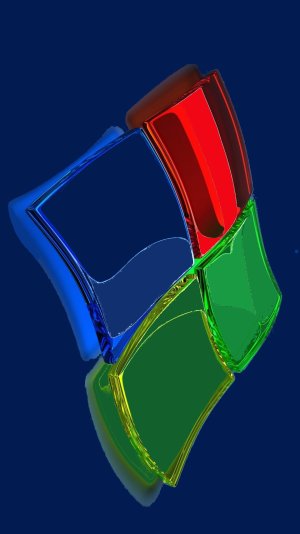
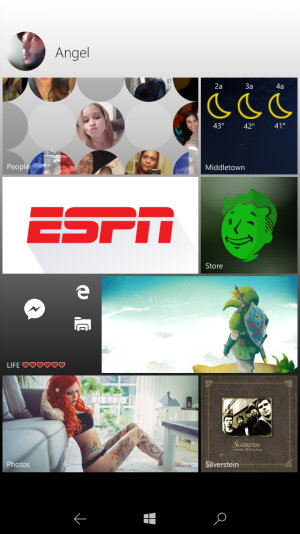
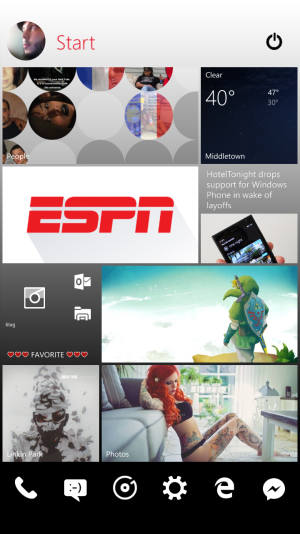
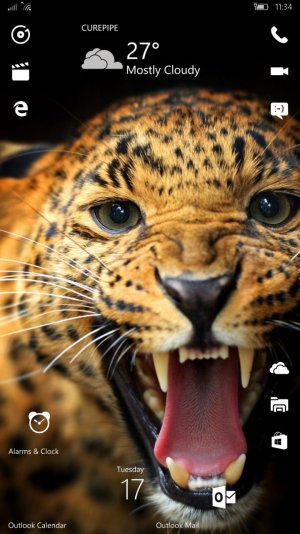

![wp_ss_20151118_0003 [245397].jpg wp_ss_20151118_0003 [245397].jpg](https://forums.windowscentral.com/data/attachments/82/82573-e4355b9d7cea2cb77ab5400218b416eb.jpg)
