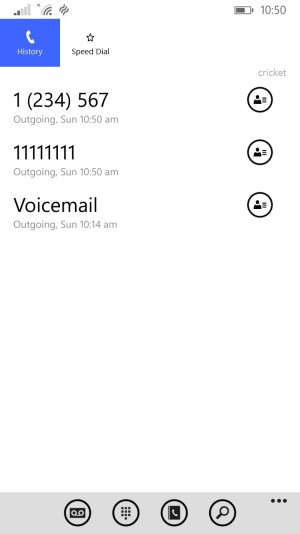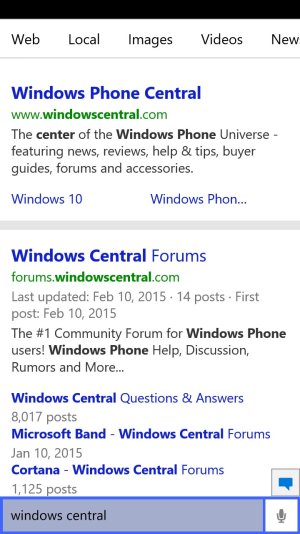IceCrush
New member
User Reviews and First Impressions of Windows 10 for Phones
Exactly, like how they changed the dialer and the mail apps, i feel like "There sure was some way to get UI more functional without blind copying like that, those top buttons suck!" I am also a person who embrace the change, but its just doesn't feel right .. hope they see the feedback :/
I feel like the unification will definitely come each build....my nervousness is that it will be unified to an approach that doesn't best suite how I like to use my phone. And hey, I'm the most important customer right? :wink: But seriously...when you try not to think about it, and just "use" the device...it is like night and day how much you miss the "old" way. This coming from a guy who typically embraces change (but not blindly). It doesn't feel like a "oh, I just have to get used to this new way of doing things", it legitimately feels like, "what a minute, this doesn't make sense...this isn't as easy to use"
Fingers crossed, that feedback is received and we get some happy compromise.
Exactly, like how they changed the dialer and the mail apps, i feel like "There sure was some way to get UI more functional without blind copying like that, those top buttons suck!" I am also a person who embrace the change, but its just doesn't feel right .. hope they see the feedback :/
Last edited by a moderator: