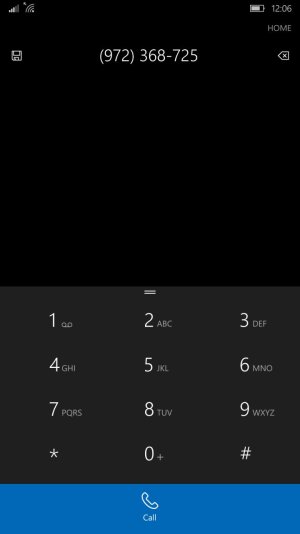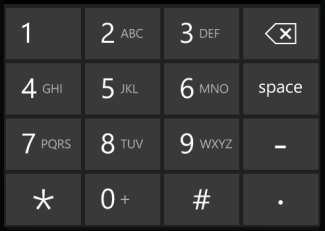I've been running Windows 10 mobile for about 4 months now and had hoped that with every new preview they'd get round to re-thinking the actually phone part of the software. As we're now past the point of seeing new developments in upcoming previews and the focus has shifted to bug squashing, I'm quite concerned that the phone dialler is about as good as it's going to get.
I appreciate that the dialler probably isn't high on the list of things to get too imaginative about, but I just find the current dialler very dis-jointed and not intuitive at all.
The biggest frustration is the fact that the history, speed dial and dial pad are three separate items with tabs at the top of the screen. On a Lumia 1520 it's really quite difficult to reach those buttons. Could it not be an option to allow the user to move them so they run vertically down the left or right of the screen, depending on the preference of the user.
The phone book should also be properly integrated into the dialler page, rather than just a small icon stuck at the bottom of the screen.
I just don't get why there's a separate call history page...the dial pad and call history really should be one and the same thing.
There must be a better way of integrating contacts with the phone dialler. In fact, taking it to the next obvious conclusion, why is the phone book, text messaging and phone dialling 3 separate tiles? Surely these should be integrated into one cohesive hub from where you can look up a contact and text or call that person. In the same hub you should be able to open the phone dialler and see your call history or key in a new number.
I appreciate that the dialler probably isn't high on the list of things to get too imaginative about, but I just find the current dialler very dis-jointed and not intuitive at all.
The biggest frustration is the fact that the history, speed dial and dial pad are three separate items with tabs at the top of the screen. On a Lumia 1520 it's really quite difficult to reach those buttons. Could it not be an option to allow the user to move them so they run vertically down the left or right of the screen, depending on the preference of the user.
The phone book should also be properly integrated into the dialler page, rather than just a small icon stuck at the bottom of the screen.
I just don't get why there's a separate call history page...the dial pad and call history really should be one and the same thing.
There must be a better way of integrating contacts with the phone dialler. In fact, taking it to the next obvious conclusion, why is the phone book, text messaging and phone dialling 3 separate tiles? Surely these should be integrated into one cohesive hub from where you can look up a contact and text or call that person. In the same hub you should be able to open the phone dialler and see your call history or key in a new number.