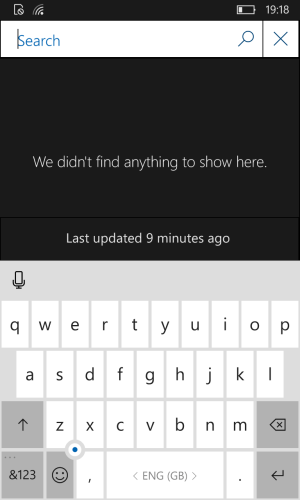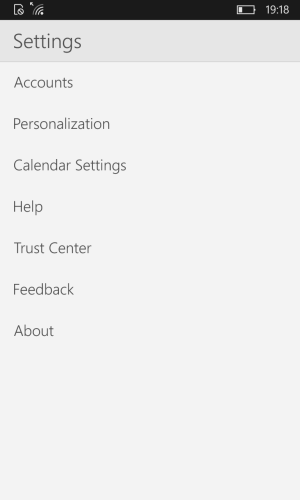This post is not intended for insiders who I'm sure are well aware of the UI inconsistencies and may or may not be not bothered. This post is intended for Microsoft who may be lurking in the forums. Perhaps if they have any pride in their work seeing the inconsistencies laid bare will trigger some changes.. but probably not.
Context Menus
Context menu type 1
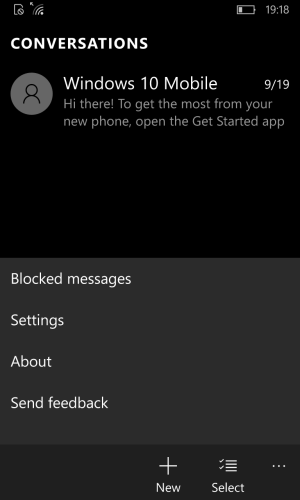
Context menu type 2 (outlook/calendar: icons, different background colour)
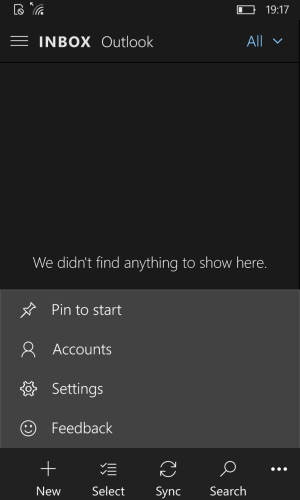
Context menu type 3 (onedrive: transparent, different foreground colour)
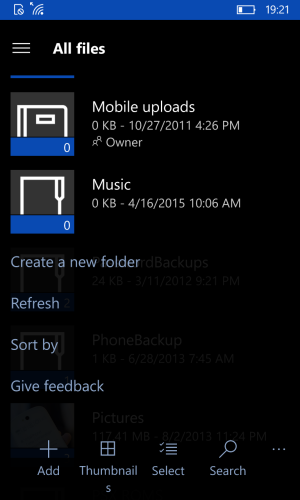
Tab Headers
Type 1 (dialler)
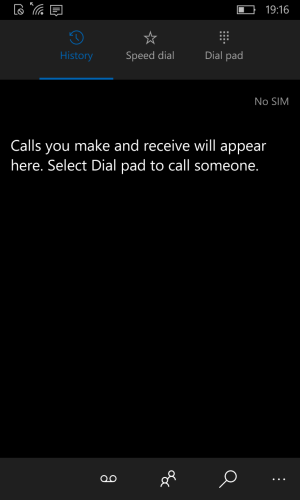
Type 2 (alarms: Similar to dialler but thinner strip)
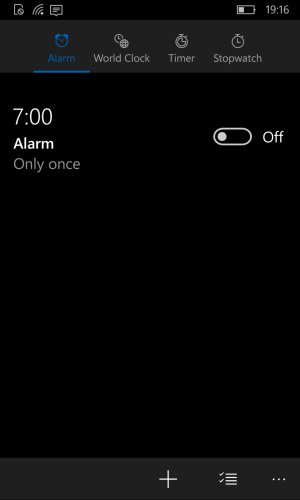
Type 3 (people)
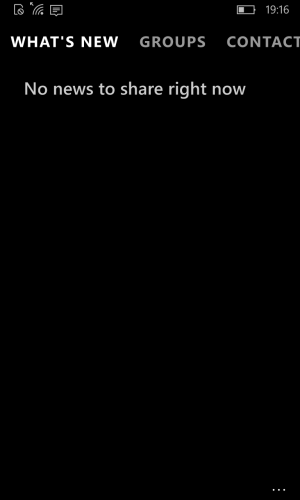
Type 4 (photos: similar to people but has background strip and different sizing and positioning)
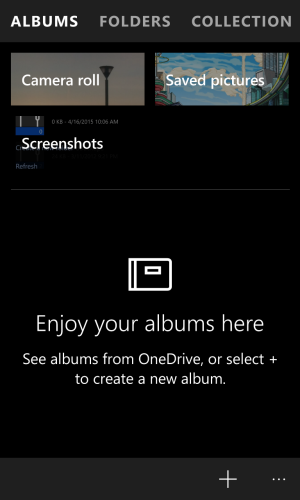
Alpha Grid
Type 1 (apps list)
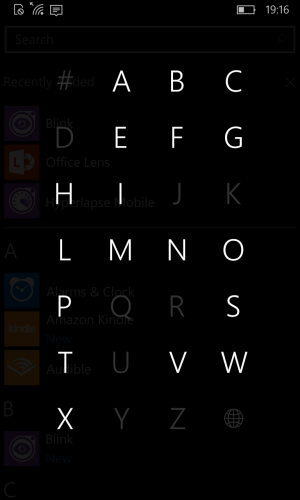
Type 2 (people)
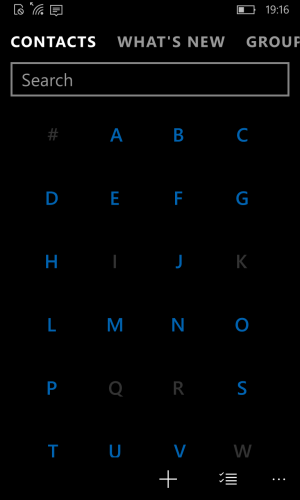
Other
White keyboard, search field and settings in dark theme outlook
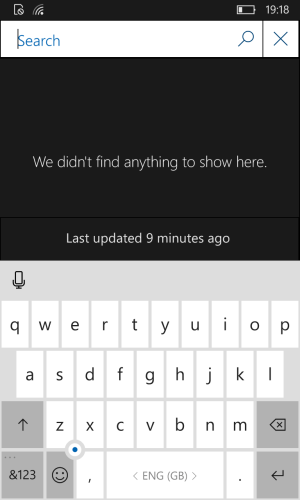
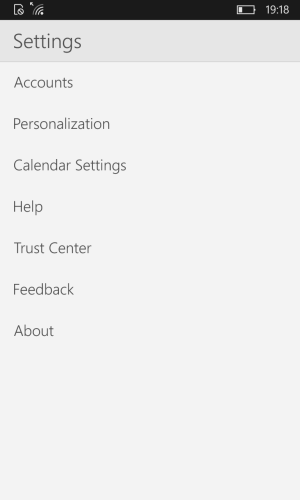
Context Menus
Context menu type 1
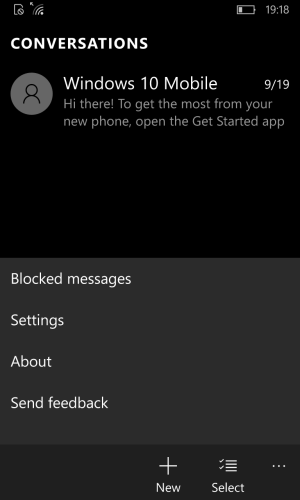
Context menu type 2 (outlook/calendar: icons, different background colour)
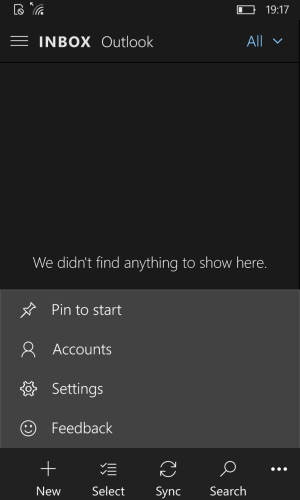
Context menu type 3 (onedrive: transparent, different foreground colour)
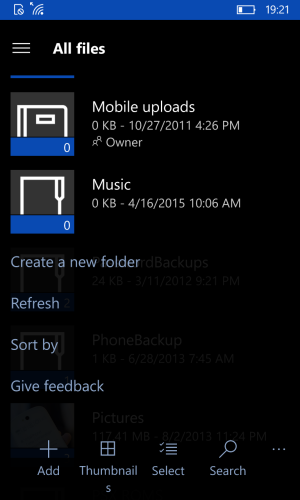
Tab Headers
Type 1 (dialler)
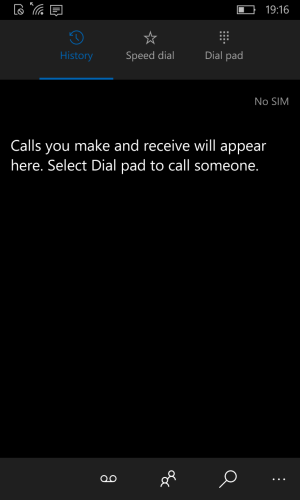
Type 2 (alarms: Similar to dialler but thinner strip)
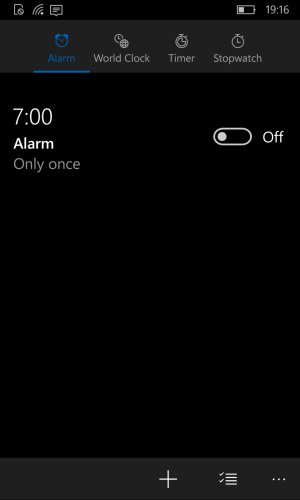
Type 3 (people)
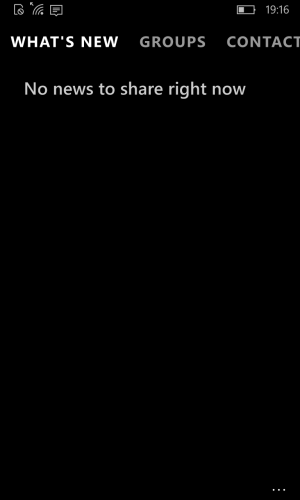
Type 4 (photos: similar to people but has background strip and different sizing and positioning)
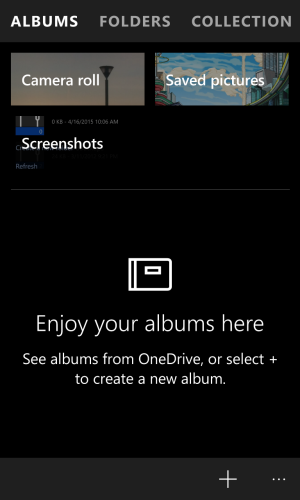
Alpha Grid
Type 1 (apps list)
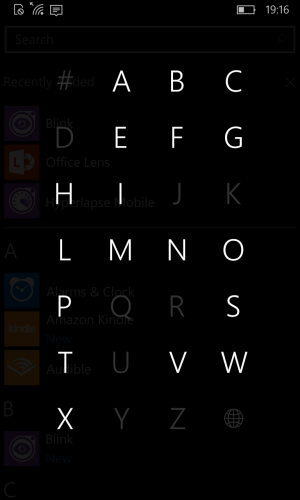
Type 2 (people)
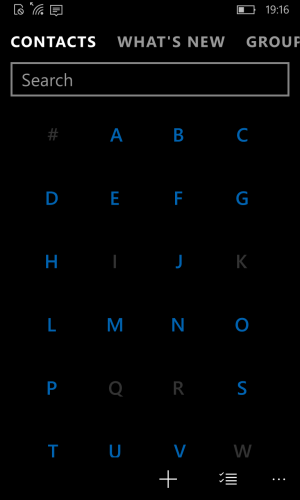
Other
White keyboard, search field and settings in dark theme outlook