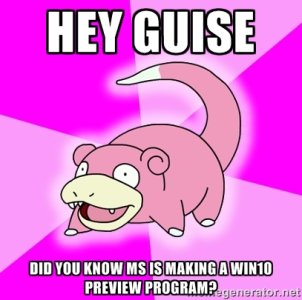WP 8.1 was years behind the iPhone and Android in usability and user experience, finally It's catching up.
I totally disagree. WP8.1 has a radically different UI design language from Android and iOS. It uses sophisticated typography, suave but understated animations, and emphasises the benefit of a clean, clear screen with the minimum of visual noise.
WP8.1 makes Android and iOS look like clunky old has-beens from the last century, ESPECIALLY with that tired old icons-on-a-desktop paradigm. Both are far more complex, messy and inconsistent that WP8.1, which is remarkable in its simplicity (the only exception being the disastrous settings screen, which someone should have been sacked for).
Sadly, W10M has abandoned all the UI goodness of WP8.1 and deliberately adopted an Android look-and-feel so that developers will find it easier to port Android and iOS apps across. I believe that to be a disastrously bad decision by Microsoft, and one which won't work anyway.