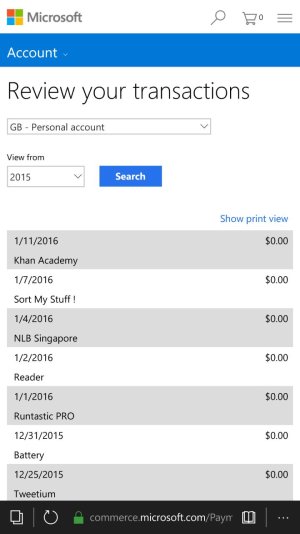Do you think automatic reboot, device freezing, accent color flashing on lock screen, apps running in background even after suspension of the particular app, fast draining battery, longer reboot time etc not issues with latest .39 update?
My device is having 1GB Ram.
Let me tell you , these are not happening with wp8.1.
If these are not a problem with w10 then why msft is not updating frimware of low end devices as well ? After all those are also msft loyal users
Like I said, I don't have any of these issues with my device, except how background apps work has changed in Windows 10 Mobile to allow easier multi-tasking. Suspending an app only suspends it if the app behaves properly. Some apps need to be able to continue running so that tasks can be done, like downloading in the background, etc. Microsoft finally delivers the feature that is one of the top most requested features and you are calling it a bug.
My battery doesn't drain any faster or last any longer. As far as the reboot times, I had tested that on .39 with 2 Lumia 635s, one on 8.1 and one on 10 .39, and there was barely a noticeable difference on that particular device.
Microsoft isn't updating firmware on the older devices right now because they have already released updates for the firmware for all the older devices to address hardware bugs. Remember Cyan? Denim? Yeah, those are still firmware for those older devices that didn't come pre-installed except on a very few devices. As far as the 535, I expect a firmware update at some point, but it takes time and Microsoft is busy concentrating on those devices that are already officially on 10.
I am in no way stating that there are no bugs in the OS, but it isn't something that is affecting every device and Microsoft is working on it and releasing regular updates. Some of the bugs you mentioned could also have to do with software drivers for the hardware that the OS needs to access. Another reason why it will affect one device, but not another.
Problems with a phone freezing up when other phones of the same model are not freezing up could also be an indication of a possible hardware fault in the system.