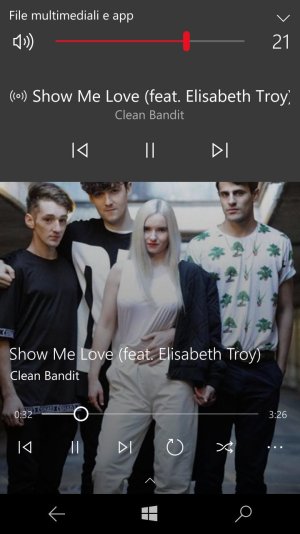Hi everyone, I think I have an issue on volume control in my new Lumia 950. Apparently every track I downloaded from OneDrive or Microsoft Store shows up with a "streaming" symbol when using volume control, even they are on my phone. Strange thing is that all the tracks, excepts the one of the store, are stored in the Music > OneDrive Cache apparently. Any suggestions about that?
Groove - Downloaded tracks appearing as streaming in volume control?
- Thread starter Lucael
- Start date
You are using an out of date browser. It may not display this or other websites correctly.
You should upgrade or use an alternative browser.
You should upgrade or use an alternative browser.
Zachary Boddy
Staff member
I have the same bug, except it's all locally stored music. They're not being streamed, if you look at the music application, it's just a bug with the Volume Controls.
I have the same bug, except it's all locally stored music. They're not being streamed, if you look at the music application, it's just a bug with the Volume Controls.
Thank you for your reply. Yes, the streaming icon appears only in volume control, in my Groove library the tracks are all right, being considered offline. It's normal that the music downloaded with Groove is in the OneDrive cache folder (in Music) with file named with some numeric code and not in the standard Music folder like on Surface or Windows 10 desktop anyway?
Zachary Boddy
Staff member
Thank you for your reply. Yes, the streaming icon appears only in volume control, in my Groove library the tracks are all right, being considered offline. It's normal that the music downloaded with Groove is in the OneDrive cache folder (in Music) with file named with some numeric code and not in the standard Music folder like on Surface or Windows 10 desktop anyway?
I've not seen that. My downloaded music appears in a Purchased folder in the default music application, where I then move it to the appropriate folder on my microSD card using File Explorer.
BMS69
New member
I never noticed the OneDrive Cache folder until I saw this thread. I'd like to know exactly what it is. I've spent hours since getting my 950 trying to work out the best way to sync my previously owned music (on OneDrive), my purchased music (Zune/xBox/Groove Pass), and my Groove subscription music.
If the OneDrive Cache folder actually downloads all of the music on OneDrive, I'd like to know how it works. I think that would solve a lot of problems. I am currently using the WindowsPhone Desktop app, which unfortunately has created duplicate copies of all my Groove purchases and subscriptions. At this point, I'm about ready to blow the SD card away, and start over for the third time.
If the OneDrive Cache folder actually downloads all of the music on OneDrive, I'd like to know how it works. I think that would solve a lot of problems. I am currently using the WindowsPhone Desktop app, which unfortunately has created duplicate copies of all my Groove purchases and subscriptions. At this point, I'm about ready to blow the SD card away, and start over for the third time.
Similar threads
- Replies
- 2
- Views
- 1K
- Replies
- 4
- Views
- 3K
- Replies
- 2
- Views
- 3K
- Replies
- 4
- Views
- 6K
- Replies
- 1
- Views
- 2K
Trending Posts
-
PSA: It doesn't matter if your computer runs on ARM, all of your apps will work on Windows 11
- Started by Windows Central
- Replies: 8
-
Post pictures of your latest purchase
- Started by Laura Knotek
- Replies: 3K
Forum statistics

Windows Central is part of Future plc, an international media group and leading digital publisher. Visit our corporate site.
© Future Publishing Limited Quay House, The Ambury, Bath BA1 1UA. All rights reserved. England and Wales company registration number 2008885.