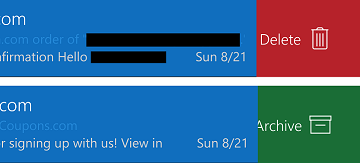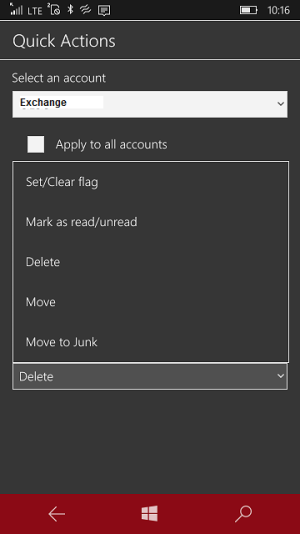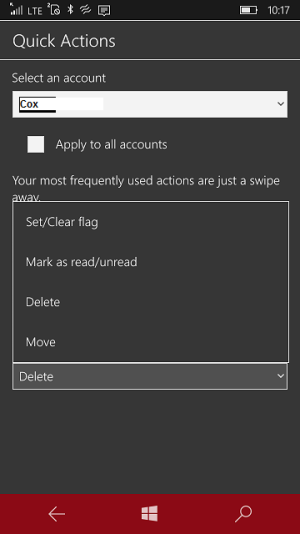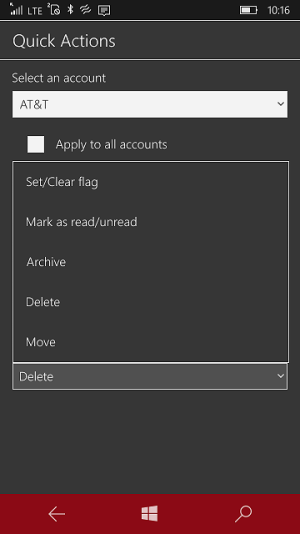Is anyone else missing the archive quick action in outlook mail on Windows 10 Mobile? I noticed today when I went to swipe to archive that it was changed to delete so I did some investigating and the archive option is no longer available.
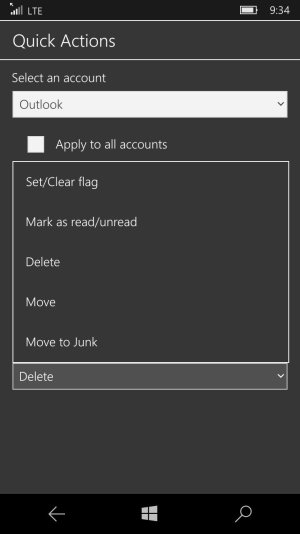
I haven't done much troubleshooting at this point however since this is my main Microsoft account I cannot delete and add the account back without resetting my phone. And of course I can't remove the app because its baked into the phone. Is anyone experiencing this issue?
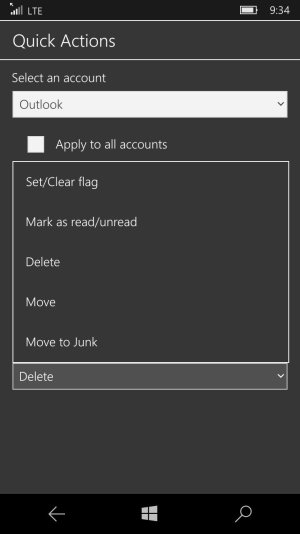
I haven't done much troubleshooting at this point however since this is my main Microsoft account I cannot delete and add the account back without resetting my phone. And of course I can't remove the app because its baked into the phone. Is anyone experiencing this issue?