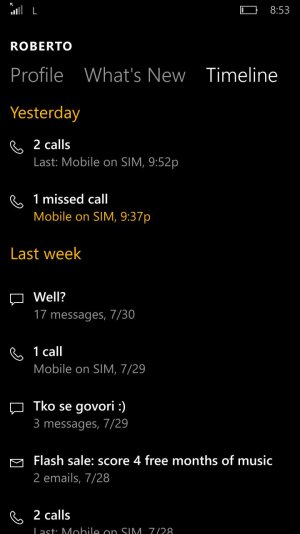Hi,
I've had a Blackberry since before the iphone even came out, and I really do like BB10, but incase the end is nigh I have decided to try other options and got myself a Lumia 950.
...now I need some help.
1. One of the best things about BB10 was the Hub. All my messages and calls were in one easy to look at place. I use calls, texts, two email accounts and whatsapp.
Is there anything that would display all of these, or do I need a start tile for each?
2. Is Outlook Mail the best app for adding my Mac mail and Yahoo mail accounts to? I never really worried about security with Blackberry, but I am hesitating to put my account info in to Outlook as I have never used it before.
3. I've recently started using a windows 10 computer and will hopefully make it my main computer over the next year but at the moment my personal computer is a Mac. Is it possible to easily connect my 950 to my mac for transferring music files etc? With my Blackberry it was simply drag and drop.
...thanks. (more questions to follow)
I've had a Blackberry since before the iphone even came out, and I really do like BB10, but incase the end is nigh I have decided to try other options and got myself a Lumia 950.
...now I need some help.
1. One of the best things about BB10 was the Hub. All my messages and calls were in one easy to look at place. I use calls, texts, two email accounts and whatsapp.
Is there anything that would display all of these, or do I need a start tile for each?
2. Is Outlook Mail the best app for adding my Mac mail and Yahoo mail accounts to? I never really worried about security with Blackberry, but I am hesitating to put my account info in to Outlook as I have never used it before.
3. I've recently started using a windows 10 computer and will hopefully make it my main computer over the next year but at the moment my personal computer is a Mac. Is it possible to easily connect my 950 to my mac for transferring music files etc? With my Blackberry it was simply drag and drop.
...thanks. (more questions to follow)