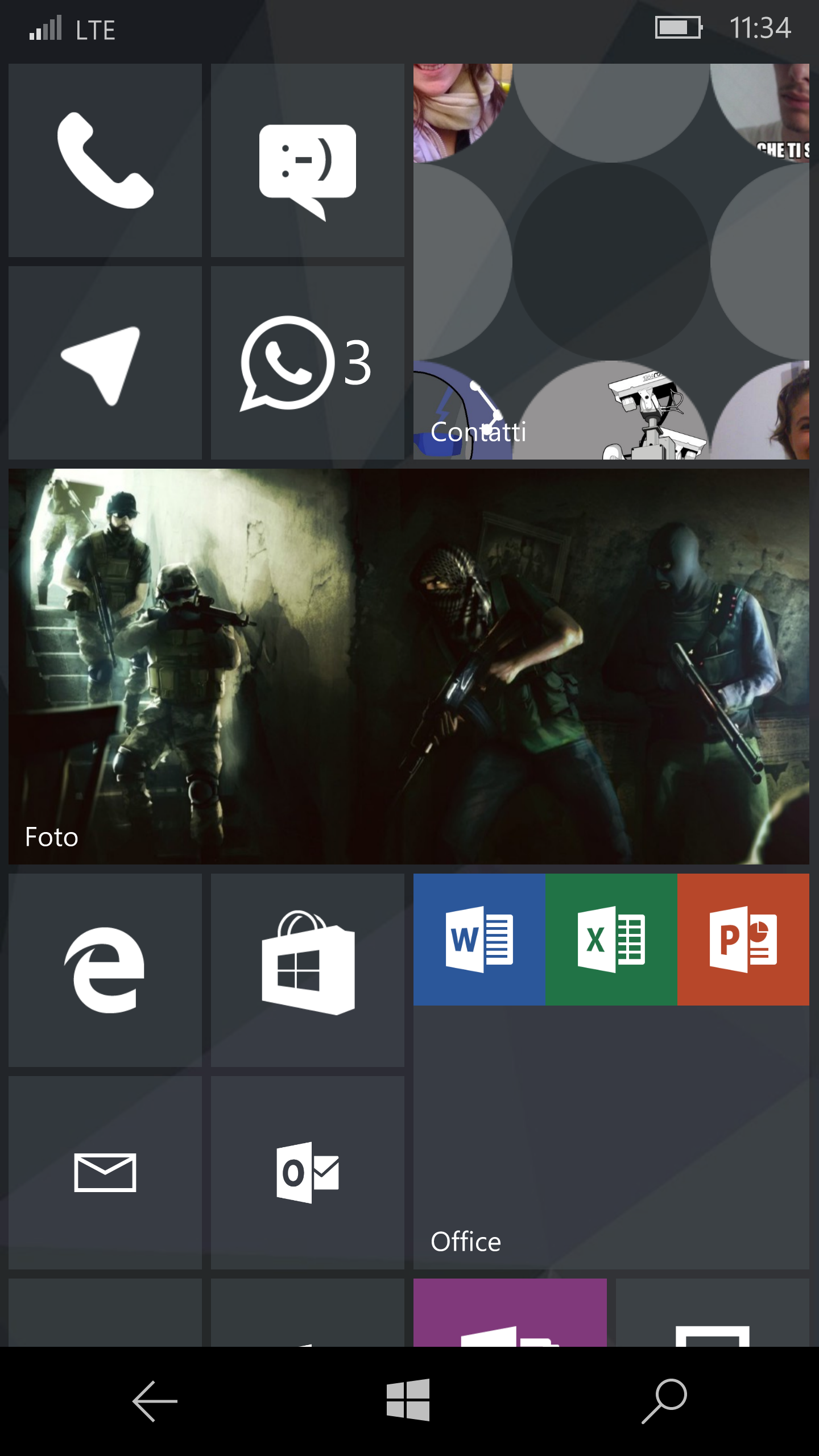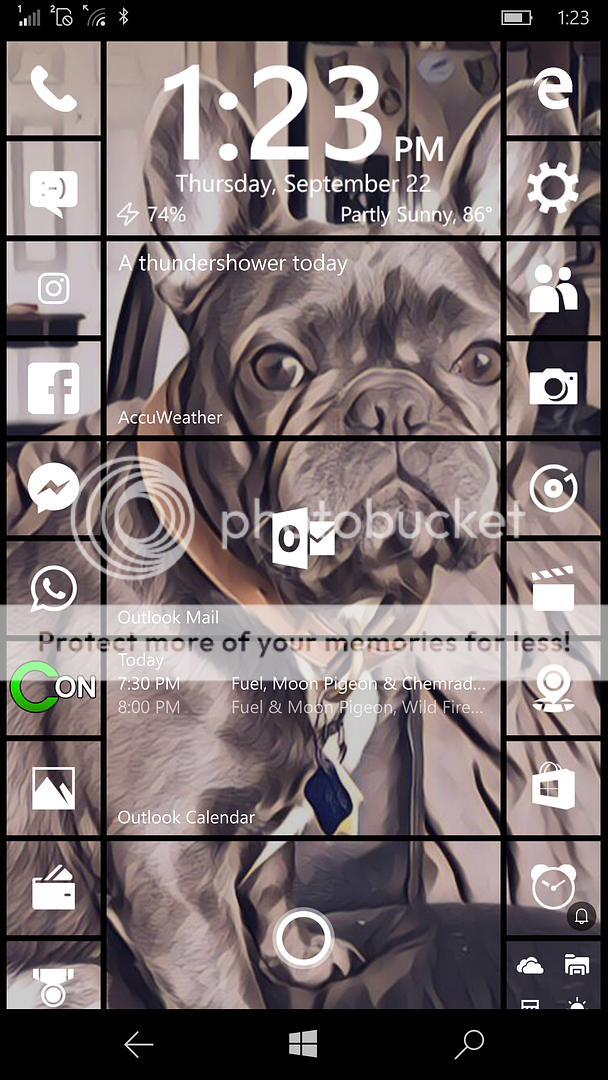I'm curious if this is the most popular feature of windows 10 mobile and if MS is seeing these sort of stats on their end. If indeed it is they are probably aware that they need to be devoting more time to it. Just the fact that they announced to plan and have a Skype transparent tile means that they believe it important enough to mention.
[Poll] How many on windows 10 mobile are using transparency
- Thread starter Krystianpants
- Start date
You are using an out of date browser. It may not display this or other websites correctly.
You should upgrade or use an alternative browser.
You should upgrade or use an alternative browser.
mary beth hale
New member
EspHack
New member
I still use the original 8.1 way of doing background photos, used the new one for a few months but back to my oldie but goldie mode, it just looks so unique
Squachy
New member
You mean the seeing the background pic through the tiles? Yeah I like this way better than the background pic hiding behind the tiles. Was skeptical when it was first used in 8.1 but it actually looks cool. The key thing to remember is that not every photo will look good with the transparent tiles. I think light colors and with not too much going ok works best
You mean the seeing the background pic through the tiles? Yeah I like this way better than the background pic hiding behind the tiles. Was skeptical when it was first used in 8.1 but it actually looks cool. The key thing to remember is that not every photo will look good with the transparent tiles. I think light colors and with not too much going ok works best
Get PicsArt and then use lens blur in the effects section. This will allow any photo to look at least decent if you pick the right color tiles. You usually need something close to the same color to do a bit of blend and the lens blur creates depth making the tiles look almost 3d with the right pic. I actually find Dark backgrounds to look worse because of the lack of that 3d effect. Again the colour/transparency/lens blur combo must be right. I was doing full tiles for a while with a really nice blend of those but found a cool superman wallpaper and in order to implement it had to do full transparency.

libra89
Active member
I voted yes, but truthfully, I flip flop a lot. I love the look of the transparent tiles so much. At the same time, since I like light theme, I go with the background for the tiles too. Either way, transparent tiles for the win.
wgs84
New member
I still use the original 8.1 way of doing background photos, used the new one for a few months but back to my oldie but goldie mode, it just looks so unique
Same here. I really like the Tile Picture (hollow square) as opposed to the Full Screen Picture (semi-transparent tiles). I think they just look cleaner. The only thing is that there's this annoying bug that reverts it back to that Full Screen Picture: if you choose to use Tile Picture, and you set a new background from within the Photos app, it will revert back to Full Screen Picture.
StarLord0890
New member
I keep switching between all three modes. But I am using the transparent tiles the most and background pic the least. With keeping the background pic sometimes the start screen doesn't look too neat. I am also loving all the color options microsoft has added in win10m.... I keep experimenting with them.
Sent from mTalk
Sent from mTalk
cnashx
New member
I use my background in tile mode and full transparency.
Used to use full background but I have come to really like the tiled mode.
Used to use full background but I have come to really like the tiled mode.
pc2k16
New member
I use transparent tiles exclusively. If the app doesn't have a transparent tile it doesn't go on my start screen. BTW - I use tile picture mode for my start screen.
mary beth hale
New member
abhishek singh21
Active member
lIve transparent tiles are great, but are also an awful lot when they dont update and only show the app icon, that somehow ruins the whole look of it. I use Transparent tiles which are spread all over the display, almost all the apps now have live tile support so most of my apps are on the start screen with easy access anytime.
Ryan Kwong
New member
Get PicsArt and then use lens blur in the effects section. This will allow any photo to look at least decent if you pick the right color tiles. You usually need something close to the same color to do a bit of blend and the lens blur creates depth making the tiles look almost 3d with the right pic. I actually find Dark backgrounds to look worse because of the lack of that 3d effect. Again the colour/transparency/lens blur combo must be right. I was doing full tiles for a while with a really nice blend of those but found a cool superman wallpaper and in order to implement it had to do full transparency.
View attachment 130632
Really digging the layout of your tiles. I must inquire how you got all those transparent tiles? I know some of them like LINE doesn't have it built into the app. Thanks!
Ariel Takom
New member
Really digging the layout of your tiles. I must inquire how you got all those transparent tiles? I know some of them like LINE doesn't have it built into the app. Thanks!
There's an app for that. Transparency Tiles. But most of them are from the WP8 days, and as such, has not seen an update for a while, so the amount of apps it supports are not that much. So far, only Facebook, Twitter, and Messenger are supported.
There's another Transparency Tile app that allows you to pin more tiles, but I'm not sure if it's still in the store. It supports Skype!
CapoFantasma97
New member
mehtanilay10
New member
I Like W10M more than WP8.1 More cool UI and APPs.
However still it is not stable version!
Hope MS will workout in RS2.
However still it is not stable version!
Hope MS will workout in RS2.
cnashx
New member
Really digging the layout of your tiles. I must inquire how you got all those transparent tiles? I know some of them like LINE doesn't have it built into the app. Thanks!
I actually changed it a bit as it was my first run, looks much better but will post in appropriate start thread hehe. I use a program called see-through tiles. It has messenger, facebook, line, a lot of the MS office ones too.
Attachments
I use transparent tiles exclusively. If the app doesn't have a transparent tile it doesn't go on my start screen. BTW - I use tile picture mode for my start screen.
I think developers really need to know that. I actually do the same thing. I used to even check the guardian using their app on a daily basis because sometimes I would spot something I wanted to read. But I went all transparent and now i barely remember about the apps I don't have pinned. Translucency doesn't ruin a logo, you can always still identify it. I mean I use an app to get translucent tiles and they still look like their respective logos just no colour. MS needs to really set out guidelines. Tiles should:
*Have an option to be translucent or opaque
*Have an option to enable/disable live tile for both versions.
*Have an option to justify the tile text (left, center, right)
*Have an option to remove the text all together
etphoto
New member
^^^ This.I use transparent tiles exclusively. If the app doesn't have a transparent tile it doesn't go on my start screen. BTW - I use tile picture mode for my start screen.
If the tile isn't transparent, doesn't go on my start screen.
Twitter: @PhotographyET
Similar threads
- Replies
- 1
- Views
- 553
- Replies
- 2
- Views
- 4K
- Replies
- 0
- Views
- 1K
- Question
- Replies
- 0
- Views
- 1K
Trending Posts
-
Microsoft's Xbox has taken over the Sony's PlayStation Store 🤯
- Started by Windows Central
- Replies: 17
-
Manor Lords FAQ: Release date, Xbox, Early Access, price, and other questions answered
- Started by Windows Central
- Replies: 0
-
Could 'Diablo' get a TV show like Fallout? We asked Blizzard.
- Started by Windows Central
- Replies: 0
Forum statistics

Windows Central is part of Future plc, an international media group and leading digital publisher. Visit our corporate site.
© Future Publishing Limited Quay House, The Ambury, Bath BA1 1UA. All rights reserved. England and Wales company registration number 2008885.