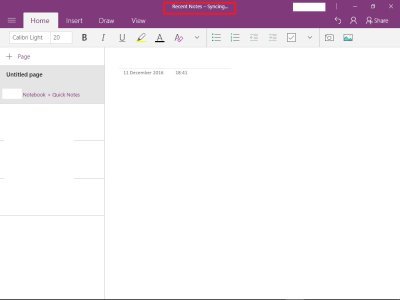onenote not syncing
- Thread starter Rosebank
- Start date
You are using an out of date browser. It may not display this or other websites correctly.
You should upgrade or use an alternative browser.
You should upgrade or use an alternative browser.
Shamshi-Adad
New member
My ICON syncs fine and so does my S7edge.Are you able to upload a file to your OneDrive? That'd prove you're logged in ok.
Peace. Alan
Galaxy S7Edge [MM6.0.1] Full Dresser
Lumia ICON [Win10M 14977.1000] Sportster
Even when I lose, I win.
Peace. Alan
Galaxy S7Edge [MM6.0.1] Full Dresser
Lumia ICON [Win10M 14977.1000] Sportster
Even when I lose, I win.
Its been working fine until about 1 week ago or so, I can upload to onedrive and that syncs no issue, but just as I was starting to use onenote more it no longer syncs, work saved on one device pops up no problem but only on that device, I have bills on my laptop I placed into onenote but these don't sync with my 950 like they used to? Very annoying, I was enjoying the feature and it was very handy. Tried today with my phone, created a new document and it never synced with the laptop but it is there if I log out then back in again via the phone. ALL settings are correct.
Last edited:
Shamshi-Adad
New member
Its been working fine until about 1 week ago or so, I can upload to onedrive and that syncs no issue, but just as I was starting to use onenote more it no longer syncs, work saved on one device pops up no problem but only on that device, I have bills on my laptop I placed into onenote but these don't sync with my 950 like they used to? Very annoying, I was enjoying the feature and it was very handy. Tried today with my phone, created a new document and it never synced with the laptop but it is there if I log out then back in again via the phone. ALL settings are correct.
You know how to 'manually' sinc right? Try it both ways: a doc from 950 to laptop and then a doc from laptop to 950.
Peace. Alan
Galaxy S7Edge [MM6.0.1] Full Dresser
Lumia ICON [Win10M 14977.1000] Sportster
Even when I lose, I win.
Shamshi-Adad
New member
I think you are finally in the OneNote soup.On the Laptop side, the Heading display just says Syncing, it used to say "synced" once finished. See pic.
I have tried sync this notebook and sync ALL notebooks, nothing helps. :-(View attachment 132648
Don't know if you've ever noticed, but Windows Store comes out with an update for OneNote or OneDrive AT LEAST every 3 days. The bugs seem to hit the 950 and 950 XL(s) mainly.
Are you running "Windows Insider"?
Peace. Alan
Galaxy S7Edge [MM6.0.1] Full Dresser
Lumia ICON [Win10M 14977.1000] Sportster
Even when I lose, I win.
Thanks,  , No I am on production builds on both devices, good point, I will check the store for an update, that never crossed my mind.
, No I am on production builds on both devices, good point, I will check the store for an update, that never crossed my mind.
Shamshi-Adad
New member
Good Luck, my friend.Thanks,, No I am on production builds on both devices, good point, I will check the store for an update, that never crossed my mind.
Peace. Alan
Galaxy S7Edge [MM6.0.1] Full Dresser
Lumia ICON [Win10M 14977.1000] Sportster
Even when I lose, I win.
You were right, there was an update, I will update and reboot both devices and see where I am then. 
EDIT> Fail :-( I have updated and rebooted both devices, I have disabled auto sync and then manually synced both devices, but the sync stays stuck on "syncing"... some sort of glitch we have here?
might just switch to WORD and save to onedrive instead, so far direct saving to onedrive has not let me down...... haha yet.
EDIT> Fail :-( I have updated and rebooted both devices, I have disabled auto sync and then manually synced both devices, but the sync stays stuck on "syncing"... some sort of glitch we have here?
might just switch to WORD and save to onedrive instead, so far direct saving to onedrive has not let me down...... haha yet.
Last edited:
mattiasnyc
New member
I just tested it on my 950, and a note I created as a test a while ago was synced online, and after I modified it my 950 correctly updated the text.
Any specific steps for reproducing the error you're seeing that you can list?
Any specific steps for reproducing the error you're seeing that you can list?
Here is the list:-
1. nothing syncs between any devices.
I have tried WORD and direct saving to onedrive, that is working perfectly. Hopefully onenote sorts itself out asap, I was beginning to depend on it.
1. nothing syncs between any devices.
I have tried WORD and direct saving to onedrive, that is working perfectly. Hopefully onenote sorts itself out asap, I was beginning to depend on it.
mattiasnyc
New member
Ok, well here's a solution:
1. it syncs for me. ;-)
Sorry for being facetious, but in order to better assist it really is better to clearly point out the steps. It syncs for me the way I described it, but if I can follow some steps that you share and find that it doesn't work for me either - or that it works - then we've gotten further to identify the problem.
1. it syncs for me. ;-)
Sorry for being facetious, but in order to better assist it really is better to clearly point out the steps. It syncs for me the way I described it, but if I can follow some steps that you share and find that it doesn't work for me either - or that it works - then we've gotten further to identify the problem.
I hear you, I feel I have detailed the issue clearly enough in my opening few posts and autosync should be just that, as I say it was working fine until a week ago or so but nothing is duplicated (synced) BUT.... anything you save ON THAT DEVICE is there when you close then re-open onenote, that can be the phone or the laptop, but the 2 devices are not synced, changes made to one don't reflect on the other.
For example, I could have onenote open on both devices, (before it stopped working) I could make changes on the phone and watch those changes take place in front of me on the laptop, but now nothing happens, chages made on the phone remain changes made on the phone but don't change or update on the laptop and vice versa.
From what I can see the syncing process is either hanging or halted? The screenshot I posted earlier is the thing that I noticed, it would normally say syncing for 5 to 10 seconds Max then everything would sync and that message would go away, but now its just is stuck trying to sync.
For example, I could have onenote open on both devices, (before it stopped working) I could make changes on the phone and watch those changes take place in front of me on the laptop, but now nothing happens, chages made on the phone remain changes made on the phone but don't change or update on the laptop and vice versa.
From what I can see the syncing process is either hanging or halted? The screenshot I posted earlier is the thing that I noticed, it would normally say syncing for 5 to 10 seconds Max then everything would sync and that message would go away, but now its just is stuck trying to sync.
mattiasnyc
New member
I hear you, I feel I have detailed the issue clearly enough in my opening few posts and autosync should be just that,
Yeah, sorry, it wasn't obvious to me because I'm relatively new to W10M.
For example, I could have onenote open on both devices, (before it stopped working) I could make changes on the phone and watch those changes take place in front of me on the laptop, but now nothing happens, chages made on the phone remain changes made on the phone but don't change or update on the laptop and vice versa.
Perfect; that was exactly the type of example I needed to read to "get it".
I just took that previous note that synced, opened it on my phone and on my desktop, wrote on the phone, and it synced fine on my desktop. I then did it the reverse direction by adding to what I had written on the Desktop, and phone synced close to realtime. Then I tried a new "page" just to make sure it wasn't an issue with only newer pages, and that worked as well.
For reference:
Lumia 950, official production build
Win 7 Pro, 64-bit
Mozilla Firefox, v 49.0.2
Is there any particular type of content of fonts or anything you're including, something else that I can try to verify?
Hi, Thanks, its all basic text input to onenote, in fact all the notes have been basic format/default input. Thanks for your input, I am fairly new to W10m too but used to windows on the Computer side.
I honestly feel this is one of them intermittent glitches that will just disappear sometime soon. The manual Sync option (not working) tells me there is something wrong with the Sync as a whole.
This option or function suddenly stopped working, I was on production build .448 on both devices when it stopped working, I am now on .479 on the laptop and .448 on the L950, perhaps when the L950 gets the Dec13th update I will get some progress on this, I have a workaround just now using Word and onedrive so I am not too bothered. Just annoying when your in the habit of using it.
I honestly feel this is one of them intermittent glitches that will just disappear sometime soon. The manual Sync option (not working) tells me there is something wrong with the Sync as a whole.
This option or function suddenly stopped working, I was on production build .448 on both devices when it stopped working, I am now on .479 on the laptop and .448 on the L950, perhaps when the L950 gets the Dec13th update I will get some progress on this, I have a workaround just now using Word and onedrive so I am not too bothered. Just annoying when your in the habit of using it.
mattiasnyc
New member
I guess I would try restarting all connected devices, and logging out/in to your account... Annoying that it isn't working.
Shamshi-Adad
New member
While your at it, Rosebank, why don't you check your remaining gigs on your account, just for thoroughness.I guess I would try restarting all connected devices, and logging out/in to your account... Annoying that it isn't working.
Peace. Alan
Galaxy S7Edge [MM6.0.1] Full Dresser
Lumia ICON [Win10M 14977.1000] Sportster
Even when I lose, I win.
While your at it, Rosebank, why don't you check your remaining gigs on your account, just for thoroughness.
Peace. Alan
Galaxy S7Edge [MM6.0.1] Full Dresser
Lumia ICON [Win10M 14977.1000] Sportster
Even when I lose, I win.
Remaining gigs? forgive me I don't understand this terminology lol I am UK-Scotland
Do you mean Data allowance? UNLIMITED lol
Shamshi-Adad
New member
That's exactly correct.Remaining gigs? forgive me I don't understand this terminology lol I am UK-Scotland
Do you mean Data allowance? UNLIMITED lol
Peace. Alan
Galaxy S7Edge [MM6.0.1] Full Dresser
Lumia ICON [Win10M 14977.1000] Sportster
Even when I lose, I win.
PauloP
New member
MAN, I'M MAD!!!!!!
I tried to perform a hard reset on my Lumia 950 DS (which was running the official AU software) in order to solve a rebooting issue I had.
After restoring my backup, I noticed I've lost all my recent One Note activity (2 month old notes), with really important information stored!!!!!!!!!
Sorry, but this was all I needed to jump off this WM ridiculous boat.
I was hanging basically because of the camera, but that was it. It's not a smartphone. It's literally a dumb phone.
This is simply inexcusable.
What a bunch of m*rons must be working at WM development right now.
I tried to perform a hard reset on my Lumia 950 DS (which was running the official AU software) in order to solve a rebooting issue I had.
After restoring my backup, I noticed I've lost all my recent One Note activity (2 month old notes), with really important information stored!!!!!!!!!
Sorry, but this was all I needed to jump off this WM ridiculous boat.
I was hanging basically because of the camera, but that was it. It's not a smartphone. It's literally a dumb phone.
This is simply inexcusable.
What a bunch of m*rons must be working at WM development right now.
Similar threads
- Replies
- 0
- Views
- 205
- Replies
- 0
- Views
- 259
- Replies
- 1
- Views
- 321
- Replies
- 0
- Views
- 197
Trending Posts
-
Warning for Fallout 4 players: Avoid the High Resolution Texture Pack, use these mods instead
- Started by Windows Central
- Replies: 0
-
After over two years, Microsoft will let these PCs upgrade to Windows 11
- Started by Windows Central
- Replies: 2
-
Accessibility, representation, sustainability, and empathy should be the themes for game development in 2024
- Started by Windows Central
- Replies: 1
-
This mini Xbox will make Gregorian chants drift from your Christmas tree this year
- Started by Windows Central
- Replies: 0
-
Best Fallout 4 settings for Steam Deck, ROG Ally, and Legion Go gaming handhelds
- Started by Windows Central
- Replies: 0
Forum statistics

Windows Central is part of Future plc, an international media group and leading digital publisher. Visit our corporate site.
© Future Publishing Limited Quay House, The Ambury, Bath BA1 1UA. All rights reserved. England and Wales company registration number 2008885.