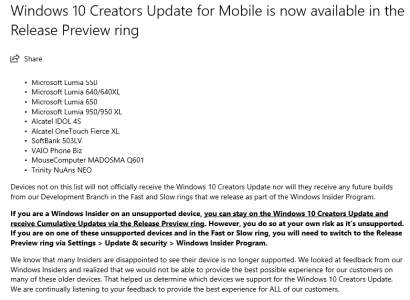AndyCalling
New member
I'm on the current fast ring build, which appears to be 15063.2 which would seem to be older than .251? But not by much? Do you happen to know what bugs were fixed between .2 and .251? They may be pretty much the same thing. It's probably not worth risking a bricking with that flashing utility if it's pretty much the same as the release version. Anyway, MS might yet release the full creators update through release preview and if (against all reason) the fast ring build is actually older than the creators update build I should get it. Is my thinking right?