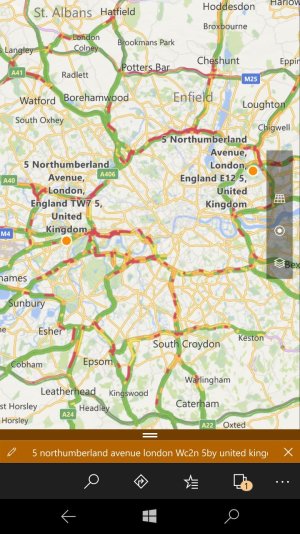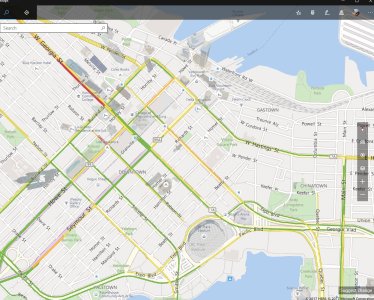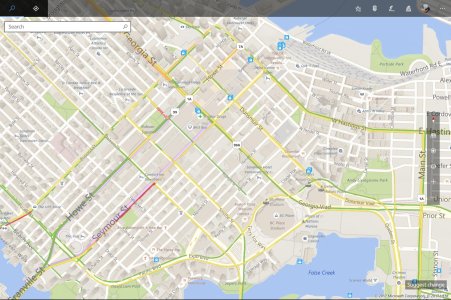garisa
New member
You may notice "Mapping data © 2016 HERE". Maybe that's it. You may search for it on the page you shared to link to. But they only put this one line mentioning HERE, they haven't even put their logo...
But I forgot to tell you one peace of information to which I got after I noticed this issue with maps. It appears that these maps are far better on Fast insider than on Production or Release Preview Insider ring. They have the same maps as we do, but they are displayed better to them, and they even work better. For example, those guys who I asked to test the app on their phones said that they have no issues finding streets and addresses when offline like I do. So hopefully it will come to us. We did compare the Maps application version, they were different. There is hope.
But to be clear, I'm not suggesting anybody to join the Fast Insider ring, but I only want to share my hope with you that this might turn out to be fine after all. They were obviously changing something, and that may regard to the way how the application displays the map, and the way it accesses information on it.
Sent from mTalk on Windows 10 PC
But I forgot to tell you one peace of information to which I got after I noticed this issue with maps. It appears that these maps are far better on Fast insider than on Production or Release Preview Insider ring. They have the same maps as we do, but they are displayed better to them, and they even work better. For example, those guys who I asked to test the app on their phones said that they have no issues finding streets and addresses when offline like I do. So hopefully it will come to us. We did compare the Maps application version, they were different. There is hope.
But to be clear, I'm not suggesting anybody to join the Fast Insider ring, but I only want to share my hope with you that this might turn out to be fine after all. They were obviously changing something, and that may regard to the way how the application displays the map, and the way it accesses information on it.
Sent from mTalk on Windows 10 PC