First, a little introduction...
I updated my lumia 830 to Windows 10 this week. I was postponing this because of the camera/lumia camera thing, where the new app ruins the pictures after "finishing touches".
Well, the system itself its quite good and also the new apps. But de Windows camera app indeed ruins the pictures, way worse than the lumia camera on WP8.1 did, so I went on a little adventure in order to remove this.
Based on a simple xda post I activated sideloading apps and installed the interop tools for registry editing and sucesfully managed to remove de post processing in the Windows camera app. (sidenote: Its also possible to change the default camera app but the native one is usually faster).
Ok so, i took some pictures and stuff and decide to connect my phone to my pc via USB for faster copying and better seeing them, BUT:
Instead of the typical documents/pictures/downloads/ringtones/etc folders I've Always had in WP8.1 this time somehow I've got full access to all system files just like I would in C:\ on PC.
Among all these folders I was unable to find those simple folders I wanted.
After several file searching tryouts, removing and reinstalling the drivers for the phone I managed to find them at Windows Phone > Phone > Data > Users > Public > ...
Looking on internet I haven't found even a single post about this. Is this normal?
DO you guys have this kind of access too? Or do you have the regular folders when connected via USB/mass storage?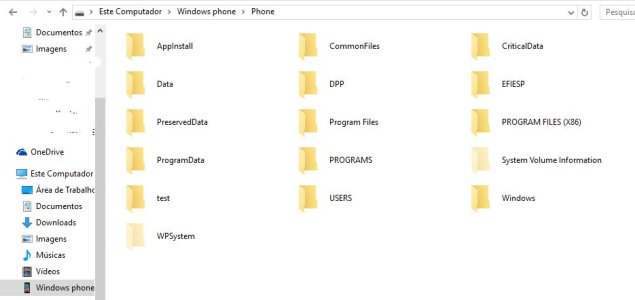
Any ideias?
I updated my lumia 830 to Windows 10 this week. I was postponing this because of the camera/lumia camera thing, where the new app ruins the pictures after "finishing touches".
Well, the system itself its quite good and also the new apps. But de Windows camera app indeed ruins the pictures, way worse than the lumia camera on WP8.1 did, so I went on a little adventure in order to remove this.
Based on a simple xda post I activated sideloading apps and installed the interop tools for registry editing and sucesfully managed to remove de post processing in the Windows camera app. (sidenote: Its also possible to change the default camera app but the native one is usually faster).
Ok so, i took some pictures and stuff and decide to connect my phone to my pc via USB for faster copying and better seeing them, BUT:
Instead of the typical documents/pictures/downloads/ringtones/etc folders I've Always had in WP8.1 this time somehow I've got full access to all system files just like I would in C:\ on PC.
Among all these folders I was unable to find those simple folders I wanted.
After several file searching tryouts, removing and reinstalling the drivers for the phone I managed to find them at Windows Phone > Phone > Data > Users > Public > ...
Looking on internet I haven't found even a single post about this. Is this normal?
DO you guys have this kind of access too? Or do you have the regular folders when connected via USB/mass storage?
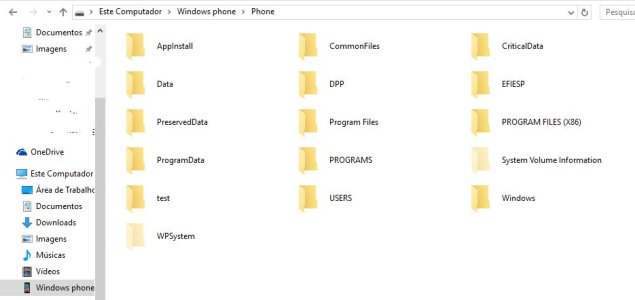
Any ideias?


