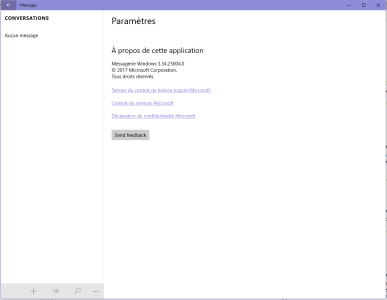re:
Hey @
Moskigirl sorry I never got back to this, been really busy at work and haven't really check through this site much. I hope you have figured it out. If not let me explain further.
You don't use the messaging app on your computer to do the sms thing
Just to clarify, you have a Lumia 735 and a windows 10 PC right?
Assuming I understood correctly...
You have skype on your phone and skype from the microsoft store on your windows 10 PC.
- Open Skype on your Lumia 735 - I guess you are signing into the same account as your phone account?
- Goto Settings of the skype, and scroll down to the section where it says make skype the default SMS application - Now you will see your SMS messages in Skype.
- You will also see a section about connected devices and there probably is enough listed there yet.
- Goto your windows 10 PC
- Does it have the same account as your phone account? Maybe it doesn't matter
- Open Skype, the one from the microsoft store. Maybe here just make sure your skype is logged into the same skype account on your phone.
- ON the skype, pC.... goto settings and scroll down to section about device sync. THere will be your computer name listed an a 4 digit code
- Now open your phone skype settings, scroll down to connected devices, your windows 10 pc will be listed... and there will be a place to enter the 4 digit code,
- Once you have code entered, both your phone skype and computer skype will have the same messages and you can use your computer skype to send SMS messages.
So the messaging app is for nothing more than just reading. Skype app is where we do everything and linked skypes and sending SMS from PC
I hope that helps!