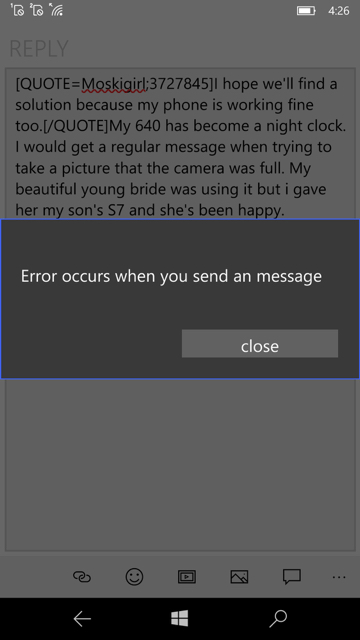I know Windows Phone is dying but still...
I have a Lumia 640 running Windows 10 (i.e. with 8GB internal memory)
Today my phone started to tell me that its own memory is getting full and that I should move some applications to the SD Card.
I checked out the applications residing on the phone memory and there is nothing big that can be moved except for Messenger - which cannot be moved to the SD Card, LoL.
My question, however, relates to the OneDrive app (which - of course - cannot be moved to the SD Card)
It shows the following details:
App 27.0 MB
Data 285 MB (!)
Now, I checked the app and I have zero off-line files for OneDrive.
What is this 285MB data then?
Also, in the "Advanced Options" - ROTFL - it says that I could reset the program to delete its data but of course it does not work either.
This whole system is so pathetic now.
I have a Lumia 640 running Windows 10 (i.e. with 8GB internal memory)
Today my phone started to tell me that its own memory is getting full and that I should move some applications to the SD Card.
I checked out the applications residing on the phone memory and there is nothing big that can be moved except for Messenger - which cannot be moved to the SD Card, LoL.
My question, however, relates to the OneDrive app (which - of course - cannot be moved to the SD Card)
It shows the following details:
App 27.0 MB
Data 285 MB (!)
Now, I checked the app and I have zero off-line files for OneDrive.
What is this 285MB data then?
Also, in the "Advanced Options" - ROTFL - it says that I could reset the program to delete its data but of course it does not work either.
This whole system is so pathetic now.