I go back and forth between my 950XL and my S8+. On my S8+, Bing search has a photo option; I can take a picture of something (a plant, a shoe), and it will then 'scan' the pic i just took, and then show me the results. (ie what type of plant, or which brand of shoe). I use this feature a lot on my S8+. I can't figure out how to get this to work on my 950 XL. Does anyone know if it is actually even available on Win 10 mobile?
Bing photo search for Windows 10 mobile
- Thread starter darrell reimer
- Start date
You are using an out of date browser. It may not display this or other websites correctly.
You should upgrade or use an alternative browser.
You should upgrade or use an alternative browser.
nate0
New member
It's in Edge as an option. Make sure you have not switched the search provider from the default. Also Edge needs permission to access certain items on your phone so check your privacy settings if you can't seem to locate it.I go back and forth between my 950XL and my S8+. On my S8+, Bing search has a photo option; I can take a picture of something (a plant, a shoe), and it will then 'scan' the pic i just took, and then show me the results. (ie what type of plant, or which brand of shoe). I use this feature a lot on my S8+. I can't figure out how to get this to work on my 950 XL. Does anyone know if it is actually even available on Win 10 mobile?
It's there though, I've used it.
AtuljitK
New member
You can pin Bing.com/images to home and do an image Search. And it even allows local file Search. If that's what you are asking.
You can pin Bing.com/images to home and do an image Search. And it even allows local file Search. If that's what you are asking.
Thanks for trying to help, but no...this is not the same thing...I don't think this feature is on the Windows Phone platform; at least, I can't find it...
nate0
New member
When you're in Edge and Bing is loaded with results just click the images section. It then loads images of results. Next click the camera symbol next to the search. And so forth and so on. The attached screen shots are from a Lumia 830.Thanks for trying to help, but no...this is not the same thing...I don't think this feature is on the Windows Phone platform; at least, I can't find it...
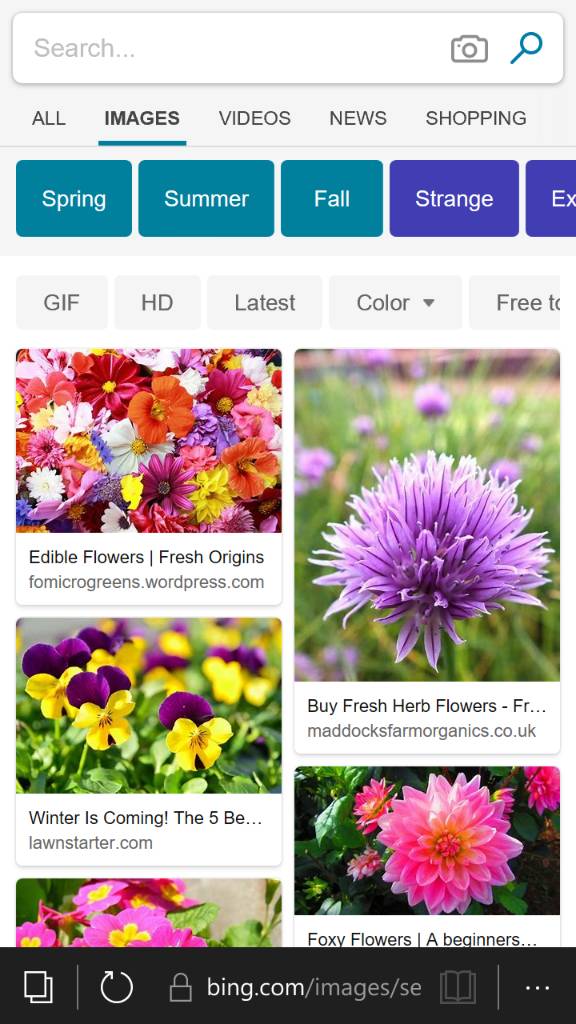
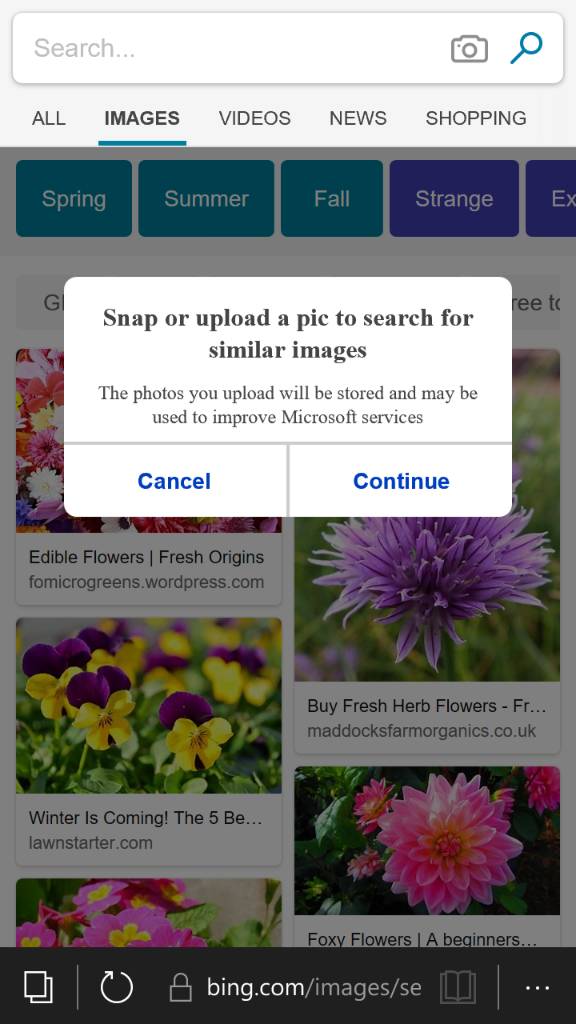

Last edited:
AtuljitK
New member
Nate explains it pretty well. That's what I meant. If you click on camera option, you can load camera to shot and then search it.
nate0
New member
Nate explains it pretty well. That's what I meant. If you click on camera option, you can load camera to shot and then search it.
Correct. Yep, you can snap a live one or load a saved one.
Thank you so much, guys!! Even though I've moved on to an S8+, I just can't leave behind my 950XL; like it too much! So the good news: the first time I clicked on the the camera icon on the Bing image search page, it worked perfect. The bad news: now, it keeps locking up. I won't work anymore. I've attached some screenshots. It freezes at these stages; I've tried restarting my phone; nothing helps. Any ideas?


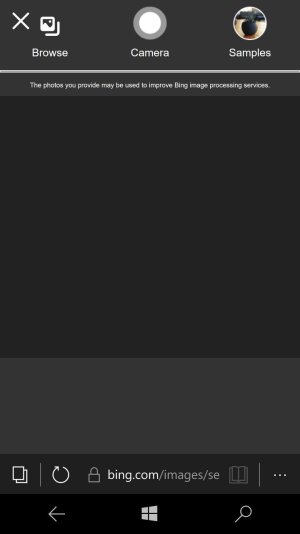


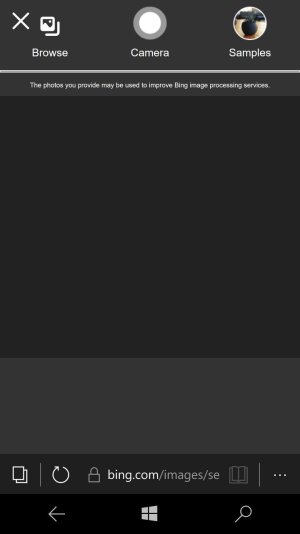
Similar threads
- Replies
- 0
- Views
- 209
- Replies
- 0
- Views
- 189
- Replies
- 0
- Views
- 585
- Replies
- 2
- Views
- 6K
Trending Posts
-
A new Fallout game hasn't come out in five years, so this genius made one inside Microsoft Excel
- Started by Windows Central
- Replies: 0
-
The major Minecraft 1.21 update now has a name, but it's a bit smaller than we expected
- Started by Windows Central
- Replies: 0
Staff online
-
Bla1zeCommunity Manager
Forum statistics

Windows Central is part of Future plc, an international media group and leading digital publisher. Visit our corporate site.
© Future Publishing Limited Quay House, The Ambury, Bath BA1 1UA. All rights reserved. England and Wales company registration number 2008885.

