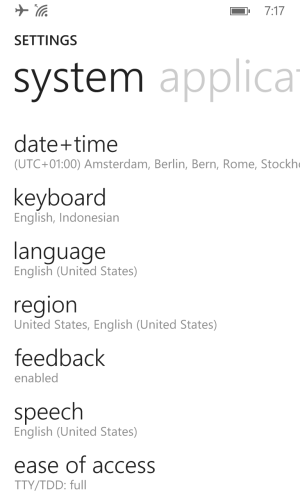I have the exact same problem. Region, language, keyboard, speech: every option is correctly set (US English) to enable Cortana. Very frustrating to find no Cortana in my app-list, nor in my settings>applications screen. The latest update is installed, and DP is enabled.
Note-worthy: at the launch of DP, I have tried this before and then it did work. Back then I eventually chose the advantages of my own language over the benefits that Cortana brings. I changed the language back to Dutch and Cortana obviously disappeared. Because there are more and more functions added to Cortana every day, I recently changed my mind. Mostly because I am planning to upgrade my Lumia 520 to Lumia 830 anyway. My 520 can become my phone for experimenting with new features, like Cortana. But this time changing the settings didn't work.
So no luck so far. Are there any other tricks other than the above mentioned?