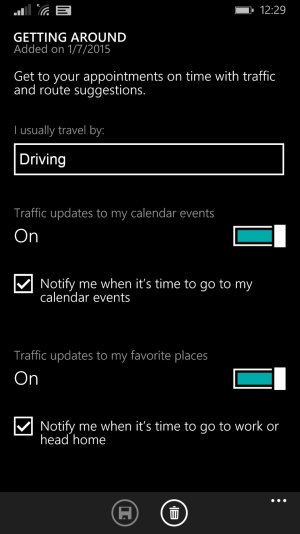Traffic Notifications Sometimes work sometimes not
Hey guys
I really love the feature to be alerted when i should leave.
However this sometimes work and very often not (often with an address that worked on another appointment). For a long time it worked not. now since the developer preview updated it seemed to work again for a few appointments and then it stopped again.
Does somebody know this behavior?
best
laurin
Hey guys
I really love the feature to be alerted when i should leave.
However this sometimes work and very often not (often with an address that worked on another appointment). For a long time it worked not. now since the developer preview updated it seemed to work again for a few appointments and then it stopped again.
Does somebody know this behavior?
best
laurin
Last edited: