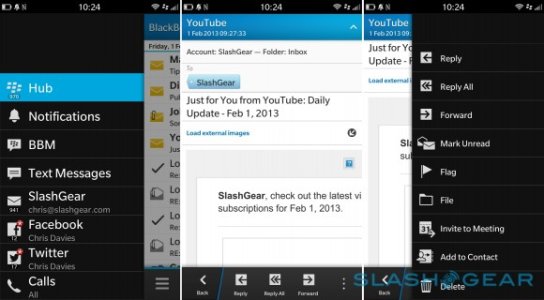As Developer, I may or may not use the hamburger menu in my apps. I do like the current way options are accessed and I think I will stick to it. Bottom right seems like a good place for accessing options on a phone.
Since I don't have the W10 on my developer phones yet, I really can't make a call on how the new design will or will not impact usability of the OS.
I did like the content centered approach a lot, but since the vast majority of potentially new users will come from other mobile OS, I can understand why it might make sense to keep the user experience as consistent as possible.
What concerns me more than the hamburger menu and its placement (after all, I can change that in my apps) is that MSFT might (and here I need to say might, since I haven't tested it yet) move away from the panorama option for applications.
I saw that as not only a great way to move between pages of content, but also as a very elegant way of making content centered applications really a "fluid" experience.
At this point everything is speculation anyway and a lot can happen until the final OS is released.
The fact is that you just can't make everyone happy and it is terribly hard to find a compromise that doesn't end in being "half backed" in all aspects.
I do like reading all the "complaining" and "defending" of the old/new design though, because it provides a good indication about how I will design future apps.
It is important for everyone to provide feedback now. you may or ay not be seeing the results you want, but if you don't, chances are you are not in the majority. How we like designs is based a lot on subjectivity. When designing an app, I tend to think I am focusing entirely on usability and what I believe is the best user experience, but at the end of the day, there is always a good portion of what "I" think looks good in it...
you sir are classy
stated your views without being nagy or whiny while at the same time showing some level of understanding and explaining why you liked certain aspects ... this is how a thread should go ...
1+
for one i like the new design but currently the preview has too little of the new design of windows for me to comment as i have not used it as yet ....
when MS changes the majority of the OS then we can really ascertain the usability impact.
MY VIEWS
The small font and icons in settings and the other new parts is -1 MS.. it should be larger.
Panorama views for content as you said should remain as it can be made to blend in with the new design of windows and is quite elegant and unique as you said.
MS needs to employ navigation gestures like
- slide in from the left opens navigation menu / hamburgers
- slide down and flicks do other options like in the action center i don't wanna tap and arrow to expand anything flicks can work quickly
Borrow from Blackberry 10 if you have hamburger menus all options are presented to the bottom of the menu for easy reach ..... + gesture to open the menu. See image below
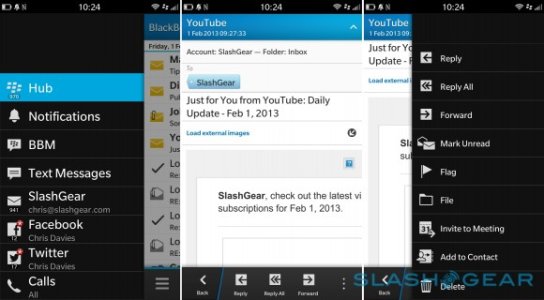
options in the menu are to the bottom for easy reach.
Share menu needs and overhaul that has Bluetooth, WIFI direct, Print and NFC as static options. I should not have to turn on BT for it to show up android /BB10 and IOS have a better sharing structure ...
Dialer number pad needs to be larger by allot but i like the new layout and design.
My last view is Windows 10 on phones needs more colour .... please the black, white and grey thing is too bland this is why i like androids material design .... they even blased MS modern design when they were talking about it saying it was boring.
In terms of UI MS needs to do like BB10 and Google and pay a bit more attention to the details ... i.e colour pallet, animations, iconography and consistency/usability.
all in all i like what MS is doing