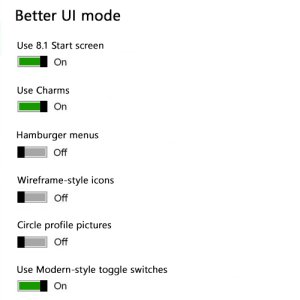Poll: should Microsoft add UI options for continuum?
- Thread starter Joe920
- Start date
You are using an out of date browser. It may not display this or other websites correctly.
You should upgrade or use an alternative browser.
You should upgrade or use an alternative browser.
swanlee
New member
This is an amazing mock up and would fix all my issues with Win 10. WHY Can't MS give us options to make Win 10 act more like win 8.1 on a tablet?
CJ Thunder
New member
I think on tablets, it should look like on the phone: back, windows, search.
Swipe down to up on edge to bring up the multitasking cards, larger taskbar, larger icons and underneath the cards will be wifi, onedrive, audio, etc. People are used to this on Windows but will also be enough new.
This will eliminate the left to right swipe for multitasking and the taskbar in tablet mode.
Now top edge, up to down is notifications like every other OS, and opens notification center, some charms, but mainly the app actions.
Boom.
Keeps things like windows, like ios/android and keeps things new. Keeps things the same on phone, and tablet. Keeps things that were great about 8.1.
I'll make a mockup later if anyone agrees with me.
Swipe down to up on edge to bring up the multitasking cards, larger taskbar, larger icons and underneath the cards will be wifi, onedrive, audio, etc. People are used to this on Windows but will also be enough new.
This will eliminate the left to right swipe for multitasking and the taskbar in tablet mode.
Now top edge, up to down is notifications like every other OS, and opens notification center, some charms, but mainly the app actions.
Boom.
Keeps things like windows, like ios/android and keeps things new. Keeps things the same on phone, and tablet. Keeps things that were great about 8.1.
I'll make a mockup later if anyone agrees with me.
Motor_Mouth
Banned
All this is way too much work. In fact, what Windows 10 shows us, with all of the kludges they keep putting in to fix problems with the changes they have made, is that Windows 8 already has it mostly right. It just needed a little finessing, not these kinds of wholesale changes that make everything far more work than it needs to be. e.g. In an admission that the new implementation of All Apps blows goats, they have put in the alphabetical chooser. Ok, it is better than nothing but Windows 8 doesn't need it because it is already the easiest way to find something.
It's the same with all this tablet mode stuff - it is addressing problems that don't exist in W8, because W8 works perfectly without any of it. Realistically, the one and only change they needed to make was to give Luddites the option of a Start Menu that wasn't full screen. Everything else they are doing is making it harder and worse. Someone at Microsoft needs to put their hand up and say "OK, we see now that we have over-reacted and made way more changes than we needed to" but that isn't going to happen so Windows 10 is going to suck.
It's the same with all this tablet mode stuff - it is addressing problems that don't exist in W8, because W8 works perfectly without any of it. Realistically, the one and only change they needed to make was to give Luddites the option of a Start Menu that wasn't full screen. Everything else they are doing is making it harder and worse. Someone at Microsoft needs to put their hand up and say "OK, we see now that we have over-reacted and made way more changes than we needed to" but that isn't going to happen so Windows 10 is going to suck.
TheCudder
New member
All this is way too much work. In fact, what Windows 10 shows us, with all of the kludges they keep putting in to fix problems with the changes they have made, is that Windows 8 already has it mostly right. It just needed a little finessing, not these kinds of wholesale changes that make everything far more work than it needs to be. e.g. In an admission that the new implementation of All Apps blows goats, they have put in the alphabetical chooser. Ok, it is better than nothing but Windows 8 doesn't need it because it is already the easiest way to find something.
It's the same with all this tablet mode stuff - it is addressing problems that don't exist in W8, because W8 works perfectly without any of it. Realistically, the one and only change they needed to make was to give Luddites the option of a Start Menu that wasn't full screen. Everything else they are doing is making it harder and worse. Someone at Microsoft needs to put their hand up and say "OK, we see now that we have over-reacted and made way more changes than we needed to" but that isn't going to happen so Windows 10 is going to suck.
Windows 8 was heavily focused on the tablet and ended up being filled hidden menus with swipe based gestures, thus introducing some of the WORST discoverability. So with Windows 10 Microsoft made Windows a click or tap based navigation. Every thing can be clicked or tapped and all navigation items are visual elements for better discoverability.
You guys learned and became accustomed to Windows 8, simple as that. It wasn't that it was great. So deal with it, you will learn and become accustomed to Windows 10.
CJ Thunder
New member
People use mac track pads gestures all the time. W8 was fine on tablets. Just needed a LITTLE more. I think my idea combines some nice things.
Motor_Mouth
Banned
That is simply not true. Everything works EXACTLY the same way in Windows 8 as it did in Windows 7. If you don't want to use any of the tablet-friendly stuff you never have to, except for the Start Screen, which required no "discoverability" whatsoever (once they put the Start button back in in). e.g. If you didn't know the Charms Bar was there or how to access it, you were no worse off because you could still access all of its features via other, previously established methods, like the System Tray or Control Panel. Or if you didn't know about the app switcher on the left side of the screen, you could still use ALT+Tab like you always did in every other version of every other OS. They didn't take anything at all out, they just added extra stuff that made it work well on tablets.Windows 8 was heavily focused on the tablet and ended up being filled hidden menus with swipe based gestures, thus introducing some of the WORST discoverability.
I only bought a Windows tablet about a year ago, I'd been a very happy W8 user for more than two years before that, precisely because they only screwed around with the core desktop experience where it made things better and left 99% of it exactly how it was. Someone coming from W7 to W10 is going to find it far more difficult to get used to than they would if they'd gone to W8 first because a whole heap of things that just worked in W8 now need to be set-up and configured to work in W10. e.g. Continuum is now a thing you have to set up and make decisions about, where it was just a part of W8 that worked when you needed it to, usually without you even realising. To me that is the mark of a good OS - it does what it has to so that you can get things done without ever realising just how hard it is working behind the scenes to deliver a great user experience.
OK, if W10 makes everything so "discoverable", can you tell me how to visually distinguish an "app" from desktop software? You can't any more, which is a bit of a problem because they use completely different APIs. In fact, the way W10 works almost makes apps a waste of time because there is no reason to use them. e.g. Why would I bother with a weather app on W10 when I have the Bureau of Meteorology website pinned to my Taskbar and Start Menu? It makes sense in W8, because I get this beautifully tailored, full screen experience but there is no place for any of that in W10.So with Windows 10 Microsoft made Windows a click or tap based navigation. Every thing can be clicked or tapped and all navigation items are visual elements for better discoverability.
And do you know how long that process took? Around 20 minutes. Everything in W8 made perfect sense from the outset and after a single session I was powering along.You guys learned and became accustomed to Windows 8, simple as that.
You mean become accustomed to scrolling through an endless list of app icons in a single column view instead of having them all spread out in front of me on one screen? I can get used to that easily enough, I already am. That's not the issue, though, the issue is that in 5, 10 or 20 years it will still be objectively worse than how All Apps work in W8. Surely, at the end of the day, something is only worth getting used to if it is actually better than what we had before?So deal with it, you will learn and become accustomed to Windows 10.
vb4
New member
The existence of a "desktop" mode is not entirely wrong.
But it should only do a single thing: Make WinRT apps windowed.
Meanwhile, tablet mode should make Win32 apps fullscreen.
Both would have buttons to move singular apps into the other use case. Let's ignore the start screen/menu thing, because people would customize that anyway - Many do like full screen start in desktop mode, after all.
None of them should do crazy things like destroy all mouse interaction/multi monitor mode or make touch unusable. Windows 8 could do it, so why can't tablet mode?
That's all. I have no idea why Microsoft are now utilizing the task bar and the ****ty version of the start menu, instead of giving us the features Windows 8 had.
I mean, I understand the rationale behind the task bar. It's your always-on app switcher that shows all active apps, due to the left edge gesture being removed. Without apps in the task bar, the only way to switch apps is to use Task View, which is atrociously slow due to needing two taps on different parts of the screen.
But then they removed the apps from the task bar. Now it's completely ******* useless, except as a status indicator and to replace the Start button that was removed from the right-edge swipe.
The only sane option for the current task bar would be to make it hideable with a swipe from the bottom.
With that, you'd still have the current task switching situation. Windows 8 had it nailed down - You had three swipes (top-bottom and left edge in/left edge in and out), as well as everything in between to control your apps. Drag them out of the left edge of the screen and down to the bottom, to close them without opening them, for example.
It required a single hand, so you could switch apps one-handed instead of needing a second hand to stabilize.
Now, you instead have to invoke a menu (from either the edge of the screen or the task bar) and then press the symbol of your app in the middle of the screen. Useful if you want an overview of your apps, but that one already existed with one of the Windows 8 gestures - You could just have had Task View replace that one, instead of being the replacement of the entire ******* multitasking system.
Ironically, Task View does exactly what all apps doesn't do anymore - Show a grid for better discoverability. Logically, I'd expect people to be more aware of their currently open apps than of all of the software that they ever installed on their PC, so it's kinda baffling.
Discoverability is also comparably easy to fix in the Windows 8 model. Just have visual clues that are active by default.
Left edge shows small, transparent symbols for every app that gets suspended, similar to the ones that Windows 8 currently has in some situations when using the mouse. Using Task View through the task bar causes opened apps to fly out from that left edge.
Close apps with the X button or in the Task View, and they drop from top to bottom, visually identical to the swipe down gesture.
Have the notification area come out from the right side of the screen, which it already does. Give it a visual cue that comes from that edge, instead of being a static icon in the task bar that is really easy to miss. (So, yeah, that's actually a secondary issue that would also be fixed)
Have task bar hide by swiping from the bottom. Same gesture opens it again.
Show the "three lines" icon that symbolizes a resizable/movable object in the title bar of each app.
Then, show a single arrow when the system is first booted. Not on the ******* multitasking system (that's completely ******* bonkers, considering that there are NO APPS OPEN on boot up and yet Windows 8 does it for some reason), but on the task bar. Have it say that it can be opened and closed with swipes and that it's one of the edge gestures.
So, a user gets used to the task bar and the ability to hide it with a swipe. The user starts to notice patterns - Apps are left, notifications are right, closing causes an app to drop to the bottom.
And then they accidentally swipe in with the thumb of their left hand, due to not expecting the edge gesture. Their app switches. They wonder what happened.
And that's when it makes click and everything makes sense.
It will take maybe a week for a person to figure that out on their own. Which is really ******* fast, when I consider the learning curves of Windows Phone, Android and iOS.
And once they figure it out, they can turn the cues off in the settings.
But we won't get that kind of extensive rework, so I'd be okay with just the ability to restore the old multitasking behavior and using a swipe to hide the task bar in the settings.
Those are the essentials that would make me upgrade to Windows 10.
Without them? I'll stay on 8 as long as humanly possible, and then try to find something that isn't Windows for my next tablet. Maybe a customized Linux version, considering that Android and iOS aren't any better.
P.S.
Snap assist is actually a very good tool, even for tablet use. No idea how well it is implemented right now, though.
But it should only do a single thing: Make WinRT apps windowed.
Meanwhile, tablet mode should make Win32 apps fullscreen.
Both would have buttons to move singular apps into the other use case. Let's ignore the start screen/menu thing, because people would customize that anyway - Many do like full screen start in desktop mode, after all.
None of them should do crazy things like destroy all mouse interaction/multi monitor mode or make touch unusable. Windows 8 could do it, so why can't tablet mode?
That's all. I have no idea why Microsoft are now utilizing the task bar and the ****ty version of the start menu, instead of giving us the features Windows 8 had.
I mean, I understand the rationale behind the task bar. It's your always-on app switcher that shows all active apps, due to the left edge gesture being removed. Without apps in the task bar, the only way to switch apps is to use Task View, which is atrociously slow due to needing two taps on different parts of the screen.
But then they removed the apps from the task bar. Now it's completely ******* useless, except as a status indicator and to replace the Start button that was removed from the right-edge swipe.
The only sane option for the current task bar would be to make it hideable with a swipe from the bottom.
With that, you'd still have the current task switching situation. Windows 8 had it nailed down - You had three swipes (top-bottom and left edge in/left edge in and out), as well as everything in between to control your apps. Drag them out of the left edge of the screen and down to the bottom, to close them without opening them, for example.
It required a single hand, so you could switch apps one-handed instead of needing a second hand to stabilize.
Now, you instead have to invoke a menu (from either the edge of the screen or the task bar) and then press the symbol of your app in the middle of the screen. Useful if you want an overview of your apps, but that one already existed with one of the Windows 8 gestures - You could just have had Task View replace that one, instead of being the replacement of the entire ******* multitasking system.
Ironically, Task View does exactly what all apps doesn't do anymore - Show a grid for better discoverability. Logically, I'd expect people to be more aware of their currently open apps than of all of the software that they ever installed on their PC, so it's kinda baffling.
Discoverability is also comparably easy to fix in the Windows 8 model. Just have visual clues that are active by default.
Left edge shows small, transparent symbols for every app that gets suspended, similar to the ones that Windows 8 currently has in some situations when using the mouse. Using Task View through the task bar causes opened apps to fly out from that left edge.
Close apps with the X button or in the Task View, and they drop from top to bottom, visually identical to the swipe down gesture.
Have the notification area come out from the right side of the screen, which it already does. Give it a visual cue that comes from that edge, instead of being a static icon in the task bar that is really easy to miss. (So, yeah, that's actually a secondary issue that would also be fixed)
Have task bar hide by swiping from the bottom. Same gesture opens it again.
Show the "three lines" icon that symbolizes a resizable/movable object in the title bar of each app.
Then, show a single arrow when the system is first booted. Not on the ******* multitasking system (that's completely ******* bonkers, considering that there are NO APPS OPEN on boot up and yet Windows 8 does it for some reason), but on the task bar. Have it say that it can be opened and closed with swipes and that it's one of the edge gestures.
So, a user gets used to the task bar and the ability to hide it with a swipe. The user starts to notice patterns - Apps are left, notifications are right, closing causes an app to drop to the bottom.
And then they accidentally swipe in with the thumb of their left hand, due to not expecting the edge gesture. Their app switches. They wonder what happened.
And that's when it makes click and everything makes sense.
It will take maybe a week for a person to figure that out on their own. Which is really ******* fast, when I consider the learning curves of Windows Phone, Android and iOS.
And once they figure it out, they can turn the cues off in the settings.
But we won't get that kind of extensive rework, so I'd be okay with just the ability to restore the old multitasking behavior and using a swipe to hide the task bar in the settings.
Those are the essentials that would make me upgrade to Windows 10.
Without them? I'll stay on 8 as long as humanly possible, and then try to find something that isn't Windows for my next tablet. Maybe a customized Linux version, considering that Android and iOS aren't any better.
P.S.
Snap assist is actually a very good tool, even for tablet use. No idea how well it is implemented right now, though.
Last edited:
Wevenhuis
New member
Yes. I think it's eventually the only way to get a good compromise out of this. I offcourse prefer the windows 8.1 GUI over the current GUI for tablet mode and continuum, but with millions of voices sounding I think it's going to be a tough call to start over from scratch now. These last few months I've been playing with the idea the idea that microsoft could and should do more with the action center. See my link of the powerpoint presentation. I picked a few out of the deck. For me the usecase of pinning folders to the startmenu hamburger bar and/or taskbar is obsolote for me in tablet mode. Over two years of use of windows 8 on my surface pro has shown it is not necessary to have a taskbar there. The mode of navigation and interaction with touch and pen on the OS should be pinned tiles and sections. Microsoft still kind of got that right. But I notice immediately that the hamburger startmenu pane and the taskbar are the issues that confusie things for me in tablet mode. Those arre I think the main things that should be clearly toggled for the end user. After all the start menu in windows 7 is also hidden by default at login, yet most people have learned to know that when you click start you get more menu's to do more stuff. So windows 7 users are covered I think for desktop mode as far as what I've experienced now in desktop mode. But tablet mode really should be engineerd and designed with touch and pen use in mind. And that's where things get interesting. Windows 8 to me has a clear and almost natural tablet GUI and intuittive use to it. But in windows 10 its the taskbar that's a hinderance. It's something there, but the bar is small and the system tray has teeny tiny icons as are the pinned apps on the taskbar. And the All apps, settings, explorer, most recent apps (and frankly applist for that matter) are utterly small and fidgety to use with touch on a tablet. I generally don't use a mouse and keyboard in tablet mode. These are designated tools for typing fields and precison naviagtion. But the power of touch and pen is that navigation is less precise and the user generally does not rest his/her arm on a surface. The arm is in the air, navigating from the elbow are should and less from the wrist as is with keyboard and mouse. The the movements of touch and pen are generally more coarse, and need bigger targets to press use and interact with. That's what makes the startscreen with live tiles the ideal tool for tablet mode. I still see with all the navigation refinement such as app switching, app list navigation and notifications, the developers engineerd tablet mode too much through the glasses of a mouse and keyboard user. The UI design looks sleek, clean and a whole bunch of information crammed into a relatively small area, neatly centered and spaced to give a nice look. But the spacing is relatively small and narrow for touch. The user has to think often how to precisely press a link, object or button. It might only be a moment in real time, but the action-result of pressing a larger live tile is relatively easier to press and find than an app in the app list. I sometimes actually have to squint to see what I'm looking at, because the icons are so small on a relatively large screen. The key is generally bigger and bolder fonts and objects for easier touch navigation. But that's not what the taskbar, startmenu hamburger bar (action center for that matter) are doing. My guess it that in those menu's the fonts are size 8-9 and the icons 25% smaller than the smallest live tile. Those are small texts an icons. Most word documents start at size 11-12 for readability!
I think there should be 2 or 3 main columns for live tiles in tablet mode. The taskbar and startmenu hamburger bar are really obsolete. I do like the action center as it is kind of reminiscent of the charms bar in windows 8. The toggels are great! The notifications area for me is too monofunctional. I look at live tiles more and open apps more than just look at the notifications list. An 90% of the time only 25% of the list is populated. Leaving 75% unused. Make the toggles area larger, I say. Or add more tabs to make the notifications area more useful and multifunctional. Search in tablet mode for me is in the wrong spot and the taskbar is making the search bar behavior odd with random pop ups of the search pane, blocking half the screen constantly and blocking live tiles and the app list button. Put search in the action center. Less distraction and buggy search while navigating the startmenu at a glance. In tablet mode I find the "remaining potential toggle functions" in the systemtray as a lost and isolated bunch. They're lonely and should be part of the toggles familiy in the toggles pane in the action center. It feels more easy 1. to find them, 2. to use them (bigger buttons), 3. to organize them (through the settings app: rearanging toggles) and 4. to appreciate a complete cluster panel for intstant gratification of UI and system changes).
https://onedrive.live.com/redir?res...225&authkey=!ANztBuQGSUS6pII&ithint=file,pptx
I think there should be 2 or 3 main columns for live tiles in tablet mode. The taskbar and startmenu hamburger bar are really obsolete. I do like the action center as it is kind of reminiscent of the charms bar in windows 8. The toggels are great! The notifications area for me is too monofunctional. I look at live tiles more and open apps more than just look at the notifications list. An 90% of the time only 25% of the list is populated. Leaving 75% unused. Make the toggles area larger, I say. Or add more tabs to make the notifications area more useful and multifunctional. Search in tablet mode for me is in the wrong spot and the taskbar is making the search bar behavior odd with random pop ups of the search pane, blocking half the screen constantly and blocking live tiles and the app list button. Put search in the action center. Less distraction and buggy search while navigating the startmenu at a glance. In tablet mode I find the "remaining potential toggle functions" in the systemtray as a lost and isolated bunch. They're lonely and should be part of the toggles familiy in the toggles pane in the action center. It feels more easy 1. to find them, 2. to use them (bigger buttons), 3. to organize them (through the settings app: rearanging toggles) and 4. to appreciate a complete cluster panel for intstant gratification of UI and system changes).
https://onedrive.live.com/redir?res...225&authkey=!ANztBuQGSUS6pII&ithint=file,pptx
cool8man
New member
Windows 8 was heavily focused on the tablet and ended up being filled hidden menus with swipe based gestures, thus introducing some of the WORST discoverability. So with Windows 10 Microsoft made Windows a click or tap based navigation. Every thing can be clicked or tapped and all navigation items are visual elements for better discoverability.
You guys learned and became accustomed to Windows 8, simple as that. It wasn't that it was great. So deal with it, you will learn and become accustomed to Windows 10.
Burying the all apps and power controls underneathe 3 menu buttons (start + hamburger + button) spread out over the screen is technically more discoverable than gestures, but it's also a lot more work to get to for a tablet/mouse user who was able to access these types of controls with one swipe or hot corner gesture. The smart solution would have been to provide the option for both one simple swipe gesture for power users and obvious button controls for new users who are unfamiliar with the gesture shortcuts. The solution is not to force the power users into clicking on tons of little tiny buttons all over the screen and nesting menus inside of menus. Windows 8.1 had solved a lot of these discoverability problems by putting buttons like search and power directly on the start screen. Windows 10 buries these essential functions under an additional hamburger menu on the start menu. How is that moving in the right direction or making things easier to find for users?
Some of the design decisions in Windows 10 are simply mind boggling. The automatically hidden title bar placement of a tiny hamburger menu to access app charms can hardly described as more discoverable than the large charms bar on Windows 8. With the removal of the charms functions we are losing critical functionality like print, share, project, & settings, from hundreds of thousands of modern apps. Many new Windows 10 apps no longer support any of this functionality (making the apps nearly worthless IMO) and on the legacy Windows 8 apps the charms functionality is so difficult to enable and obscure that it might as well no longer exist. There's no just "deal with it" here. This is an unusable downgrade from Windows 8. More than just being inferior to Windows 8 and a chore to use, Windows 10 is broken and missing critical functionality. I cannot adapt to something that is not just unpleasant to use but doesn't even work. There are no workarounds for the problems like not being able to print, share, or access settings of a new app or legacy Windows 8 app.
Last edited:
I agree with most of this, but MS has clearly decided that we need an action center and a task switcher. That makes some sense. The task switcher on WP8.1 is great, and the action center is useful there. They want phone and desktop OS to be similar, so it is logical to add it to the PC as well. I'm unhappy with some consequences of that decision, but it's pretty much certain that they're not going back.All this is way too much work. In fact, what Windows 10 shows us, with all of the kludges they keep putting in to fix problems with the changes they have made, is that Windows 8 already has it mostly right. It just needed a little finessing, not these kinds of wholesale changes that make everything far more work than it needs to be.
So: given that we're stuck with the task switch view and the action center, I am hoping that some UI options will improve things. The question remains: what tweaks/toggles could improve the experience while still allowing the out-of-box settings to be like they are now?
Oh man, and I thought I worked hard making a single mockup. Pretty impressive effort!Yes. I think it's eventually the only way to get a good compromise out of this. I offcourse prefer the windows 8.1 GUI over the current GUI for tablet mode and continuum, but with millions of voices sounding I think it's going to be a tough call to start over from scratch now. These last few months I've been playing with the idea the idea that microsoft could and should do more with the action center. See my link of the powerpoint presentation. I picked a few out of the deck. [...]
https://onedrive.live.com/redir?res...225&authkey=!ANztBuQGSUS6pII&ithint=file,pptx
This pretty much sums up my thoughts. Being able to window metro apps is useful, and in my dream scenario left edge flip would just cycle through all apps that are full screen, while including the desktop with any windowed apps as one stop in the carousel. They could have kept the same toggle as in Win8: left swipe to task switcher, or left swipe to flip (with in-out for task switcher).The existence of a "desktop" mode is not entirely wrong. But it should only do a single thing: Make WinRT apps windowed. Meanwhile, tablet mode should make Win32 apps fullscreen. Both would have buttons to move singular apps into the other use case. Let's ignore the start screen/menu thing, because people would customize that anyway - Many do like full screen start in desktop mode, after all.
[...] But we won't get that kind of extensive rework, so I'd be okay with just the ability to restore the old multitasking behavior and using a swipe to hide the task bar in the settings. Those are the essentials that would make me upgrade to Windows 10.
Full disclosure: when Win8 came out I though including the desktop as an 'app' was complete insanity, so I guess I can adapt.
Last edited:
vb4
New member
Didn't you intend to include the "allow task bar to be closed with a swipe" toggle?
...Then again, why the hell would that even be a toggle, considering that the act of swiping from the bottom is something has to be done willingly?
...Then again, why the hell would that even be a toggle, considering that the act of swiping from the bottom is something has to be done willingly?
I was going to, but I wasn't quite sure how to combine that with the option to always hide it. I see what you're saying now though, you mean having this on would allow users to choose this on the fly, without diving into the settings panel? Makes sense, and probably should be off by default so novice users don't accidentally lose it and freak out.Didn't you intend to include the "allow task bar to be closed with a swipe" toggle?
Edit: I added this in the first post text. although I still see complications. Example: I want the taskbar hidden in apps, and shown in the desktop. Which set of toggles would make that work? Would 'swipe' in only toggle it for full screen apps?
TheCudder
New member
That is simply not true. Everything works EXACTLY the same way in Windows 8 as it did in Windows 7. If you don't want to use any of the tablet-friendly stuff you never have to, except for the Start Screen, which required no "discoverability" whatsoever (once they put the Start button back in in). e.g. If you didn't know the Charms Bar was there or how to access it, you were no worse off because you could still access all of its features via other, previously established methods, like the System Tray or Control Panel. Or if you didn't know about the app switcher on the left side of the screen, you could still use ALT+Tab like you always did in every other version of every other OS. They didn't take anything at all out, they just added extra stuff that made it work well on tablets.
Windows 8 was a failure because it alienated the desktop experience, so to say it was "EXACTLY" the same as Windows 7 is laughable. Hot corners IMO were a terrible idea. It was implemented solely for the purpose of creating a way to allow a tablet feature to work with a mouse. Hot corners were an annoyance that would often interfere with the "X" button to close an application, accessing the start button or accessing an applications context menu (top left) when using a mouse.
I only bought a Windows tablet about a year ago, I'd been a very happy W8 user for more than two years before that, precisely because they only screwed around with the core desktop experience where it made things better and left 99% of it exactly how it was. Someone coming from W7 to W10 is going to find it far more difficult to get used to than they would if they'd gone to W8 first because a whole heap of things that just worked in W8 now need to be set-up and configured to work in W10. e.g. Continuum is now a thing you have to set up and make decisions about, where it was just a part of W8 that worked when you needed it to, usually without you even realising. To me that is the mark of a good OS - it does what it has to so that you can get things done without ever realising just how hard it is working behind the scenes to deliver a great user experience.
I'd say the statistics support my claim that W7 to W8 was the worst transition possible for the general population of Windows users. If anything, users updating from Windows 7 to Windows 10 will be presented with a more than familiar experience. Start button, check. Start menu, check, all app list, check, no more hidden navigation elements, check. Continuum doesn't HAVE to be setup, as it works as a feature out of the box. You just have the ability to customize the continuum feature. A feature that a small portion of user will be using, those only with hybrid devices, whereas Windows 8 left your average user clueless about a significant portion of the OS. I've witnessed multiple consumers returning devices and complaining about Windows 8 because they simply couldn't figure it out on non-touch devices.
OK, if W10 makes everything so "discoverable", can you tell me how to visually distinguish an "app" from desktop software? You can't any more, which is a bit of a problem because they use completely different APIs. In fact, the way W10 works almost makes apps a waste of time because there is no reason to use them. e.g. Why would I bother with a weather app on W10 when I have the Bureau of Meteorology website pinned to my Taskbar and Start Menu? It makes sense in W8, because I get this beautifully tailored, full screen experience but there is no place for any of that in W10.
And do you know how long that process took? Around 20 minutes. Everything in W8 made perfect sense from the outset and after a single session I was powering along.
This is a benefit to Windows 10, you shouldn't' be able to tell the difference between a Window Desktop App and a Windows App. People avoided Windows 8 apps like the plague because they were designed only for tablets and tablets only. The new apps work in both modes for touch (tap) and mouse and keyboard UI's. Does an app become handicapped any because you can't tell if it's a Windows Desktop App or Windows App? Windows 8's world of two app's was rather silly IMO. Two calculators, two control panels, two web browsers, etc. just worked against the OS. I know a guy who used the Modern IE browser on a non-touch laptop and couldn't figure out why he had issues with certain websites --- work related sites that require features only available on the desktop IE. The Windows Store will suffer and fail if apps cater to only touch devices. The new purpose of apps and WinRT is to create a world of universal apps that can work on all of your devices and eventually replace most if not all of Win32 as the capabilities of WinRT matures over the years.
Why would you use a weather app in Windows 10? Seriously? A full featured app with live tile, which displays information about the location of your choice versus a web shortcut to a website? That was a pretty terrible example. An app doesn't lose any functionality because its not full screen or the task bar is visible. I can argue that the Bureau of Metrology site is pointless, because well, I can just ask Cortana for the weather.
You mean become accustomed to scrolling through an endless list of app icons in a single column view instead of having them all spread out in front of me on one screen? I can get used to that easily enough, I already am. That's not the issue, though, the issue is that in 5, 10 or 20 years it will still be objectively worse than how All Apps work in W8. Surely, at the end of the day, something is only worth getting used to if it is actually better than what we had before?
While the opinion on W8 vs W10 "All App" view is purely subjective, I personally hated the way Windows 8.0 & 8.1 handled it and even with it over the entire screen you had to scroll, but horizontally. For me it always took longer to find them there. One thing Windows 10 Build 10130 just implemented to make discoverability easier was to add a WP style all apps jump list to simply click or tap a letter and it would jump to that section.
Burying the all apps and power controls underneathe 3 menu buttons (start + hamburger + button) spread out over the screen is technically more discoverable than gestures, but it's also a lot more work to get to for a tablet/mouse user who was able to access these types of controls with one swipe or hot corner gesture. The smart solution would have been to provide the option for both one simple swipe gesture for power users and obvious button controls for new users who are unfamiliar with the gesture shortcuts. The solution is not to force the power users into clicking on tons of little tiny buttons all over the screen and nesting menus inside of menus. Windows 8.1 had solved a lot of these discoverability problems by putting buttons like search and power directly on the start screen. Windows 10 buries these essential functions under an additional hamburger menu on the start menu. How is that moving in the right direction or making things easier to find for users?
The "All Apps" list is buried, another underneath THREE menu buttons? That's hilarious. Let's see...
Desktop mode: Click "Start", move mouse upward less than one inch, click the "All Apps" icon --- only 2 clicks with minimal mouse movement and you're there in the same amount of time as Windows 7.
Tablet mode: Tap "Start", tap the "All apps" menu icon --- only 2 taps.
It's no more work than Windows 8 tablet mode, you either had to tap start and swipe up or swipe in the charms, tap start then swipe up --- the last method being 3 gestures. Just saying...
Users were forced to do more differently in Windows 8 than any other version. Windows 8.1 solved a few things, but left plenty broken. I'd be willing to bet my next paycheck that a Windows 7 user who has never touched Windows 8.1 or Windows 10 would find Windows 10 easier to use. They would only spend time learning new features, not re-learning how to do old common tasks as many needed to do with Windows 8.
Some of the design decisions in Windows 10 are simply mind boggling. The automatically hidden title bar placement of a tiny hamburger menu to access app charms can hardly described as more discoverable than the large charms bar on Windows 8. With the removal of the charms functions we are losing critical functionality like print, share, project, & settings, from hundreds of thousands of modern apps. Many new Windows 10 apps no longer support any of this functionality (making the apps nearly worthless IMO) and on the legacy Windows 8 apps the charms functionality is so difficult to enable and obscure that it might as well no longer exist. There's no just "deal with it" here. This is an unusable downgrade from Windows 8. More than just being inferior to Windows 8 and a chore to use, Windows 10 is broken and missing critical functionality. I cannot adapt to something that is not just unpleasant to use but doesn't even work. There are no workarounds for the problems like not being able to print, share, or access settings of a new app or legacy Windows 8 app.
While charms exist in older Windows 8 apps, Microsoft appears to be moving away from it for whatever reason. But for the apps, which still have a charms, the amount of gestures are the same to access it. Instead of a swipe to see charms, you tap or click the charm menu --- top left corner of an app. Still a single gesture, just not a swipe anymore. Unfortunately, they seem to have removed the "Devices' option, which allows for Printing, Projecting and Playing To from any app. So it sucks to see that leave. But we have the Windows Feedback app & Windows.uservoice.com --- make suggestions! I personally feel the swipe in charms menu needs to be removed, but the idea of charms should definitely remain in Windows.
vb4
New member
The major failure of Windows 8 was less whatever it was, and more that massive and unreasonable hate campaign, (Seriously, the most vocal haters never used it and plenty of people never tried it because of the hatred. Just a few days ago I met someone who still thought that Windows 8 is restricted to apps and cannot install x86 software) as well as Microsoft's retarded idea of shipping the software without a tutorial/proper clues and without an upgraded and easier to use "standard program association" dialogue, despite changing all of the standard programs and replacing them with often inferior versions.
It should have done filetype associations according to device type. I feel like Windows 8 was shipped before it was ready/there was a communication breakdown amongst the designers.
I saw how people learn iOS. It isn't any easier than Windows 8, but people know half of the functionality already because everyone else already has iPhones and ads constantly show the controls off. Even then it's fiddly, but no one would dare complain about that due to iPhones being status symbols.
Windows 8 had a serious PR issue.
P.S.
I agree that hot corners were kind of baffling.
Most of the functionality should have been put on the task bar. List the apps there instead of having the left corner and add the Charms into it instead of having the right corner and allow the task bar to pop up at will in full screen apps.
In fact, that would have helped with discoverability, because there is no cue that actually tells you if an app has a certain charm or not. Which was completely baffling.
It should have done filetype associations according to device type. I feel like Windows 8 was shipped before it was ready/there was a communication breakdown amongst the designers.
I saw how people learn iOS. It isn't any easier than Windows 8, but people know half of the functionality already because everyone else already has iPhones and ads constantly show the controls off. Even then it's fiddly, but no one would dare complain about that due to iPhones being status symbols.
Windows 8 had a serious PR issue.
P.S.
I agree that hot corners were kind of baffling.
Most of the functionality should have been put on the task bar. List the apps there instead of having the left corner and add the Charms into it instead of having the right corner and allow the task bar to pop up at will in full screen apps.
In fact, that would have helped with discoverability, because there is no cue that actually tells you if an app has a certain charm or not. Which was completely baffling.
Kram Sacul
New member
Funny. Can we keep windowed ModernUI apps though?[insert facetious graphic]
Similar threads
- Replies
- 10
- Views
- 404
- Replies
- 1
- Views
- 132
- Replies
- 1
- Views
- 301
- Replies
- 0
- Views
- 449
Trending Posts
-
Tomorrow ROG Ally gaming handheld is finally getting a performance-boosting feature we've been waiting for
- Started by Windows Central
- Replies: 0
-
Microsoft Edge's latest update has an AI feature I bet you missed
- Started by Windows Central
- Replies: 0
Forum statistics

Windows Central is part of Future plc, an international media group and leading digital publisher. Visit our corporate site.
© Future Publishing Limited Quay House, The Ambury, Bath BA1 1UA. All rights reserved. England and Wales company registration number 2008885.