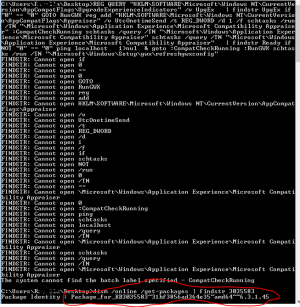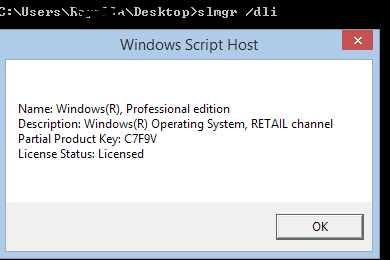manus31
New member
Hi, I'm from Argentina and I'm having the same problem, I can't see the reserve win10 button. I have both updates (KB3035583 and KB2952664), however the "reservewin10.cmd" enters in an infinite loop. I Have a genuine license (win 7 home edition) but i's OEM and it's a Sony Vaio, maybe this can be a problem? I also have installed all the updates available with Windows Update but I can't reserve windows 10 yet
I've attached some pics, please if somebody can help me I'll be very glad
Thanks!!
Gabriel
Use the batch file from the dropbox link.This works much better .Its mentioned in an earlier thread on here titled: Windows Reservation Update(kb3035583) not found
Last edited: