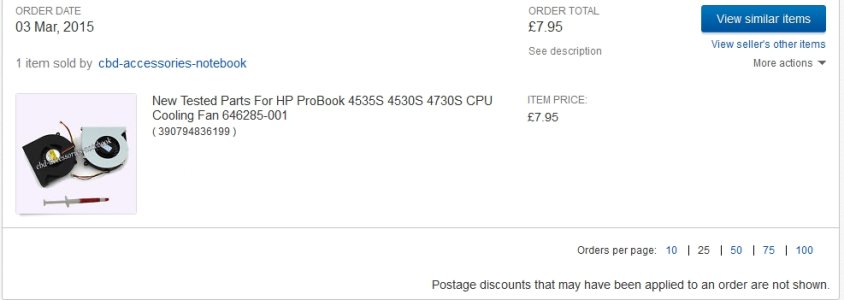The Technical Preview is not like anything I have ever encountered by Microsoft and I have had them all. But I am sooo finished with this Technical Preview program. With as much experience I have, it is simply not enough for whatever this TP trajectory is supposed to be. So far I've lost a laptop that I now have to return have repaired and the latest is my Windows tablet that has lost touch. I can't swipe to get to the password page now, And when it did work once, WiFi was gone. Now it just gets hot and I have to force it to shut down to prevent it from burning out.
The Technical Preview is not like anything I have ever encountered by Microsoft and I have had them all. But I am sooo finished with this Technical Preview program. With as much experience I have, it is simply not enough for whatever this TP trajectory is supposed to be. So far I've lost a laptop that I now have to return have repaired and the latest is my Windows tablet that has lost touch. I can't swipe to get to the password page now, And when it did work once, WiFi was gone. Now it just gets hot and I have to force it to shut down to prevent it from burning out. I won't even get into about my Lumia woes because I expected it to get busted from this preview and its not my daily driver. But it is part of my technical preview misery index. What's worse, NOBODY has a clue as to how to resolve these issues. So, I'm finished and I'm out. No more updates. The last one I did today on 10130 somehow made Cortana think I'm too young to use it. So no more. No more of these incremental lets see what happens if we give them this type downloads. I'll stick with 8.1, which I'm used to anyway until this program is finally over.