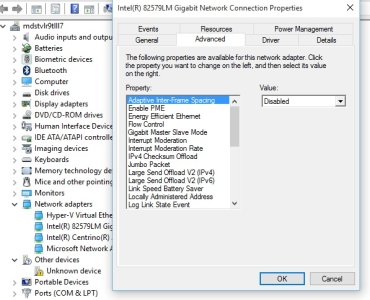Alright, this issue has been for quite some time now. We already are on build 10240 and I'm still stuck up on 10162. When I tried to update the OS via the LAN, I found out that after a certain period of time, the Ethernet would show "Limited" sign and when I would troubleshoot, it showed that "the adapter is experiencing driver- or hardware -related problem" AND that the "default gateway is not available". I have an Intel Core 2 Duo processor running an ASUS Motherboard. I recently installed Atheros AR8151 PCI-E Gigabit Ethernet Controller (NDIS 6.20) in order to fix this issue but in vain. I've never experienced anything like this on the previous builds. Due to slow internet connection I have had to rely on the ISOs to install a new build. But this time around, there are no ISOs. Please help! I'm in a real fix here. 
Ethernet Problem in Windows 10 TP Build 10162.
- Thread starter Mohammed Bugedwala
- Start date
You are using an out of date browser. It may not display this or other websites correctly.
You should upgrade or use an alternative browser.
You should upgrade or use an alternative browser.
David Feifer
New member
tried connecting directly to the modem, verified the network cable is good? static IP on the card?
tried connecting directly to the modem, verified the network cable is good? static IP on the card?
Hi David! Yes, I use my Ethernet by plugging in directly with the modem. The worst part is that initially the connection is good and healthy. Its only after a certain period of time/reaching certain amount of usage that the connection goes off! I really don't know how to go about from here!
Japser
New member
Have you tried to remove the Network Adapter from the device manager and then reboot to let Windows Update automatically reinstall the device + drivers?
Have you tried to remove the Network Adapter from the device manager and then reboot to let Windows Update automatically reinstall the device + drivers?
Didn't wwork! :'(
David Feifer
New member
I would be looking at the nic settings. First off make sure anything that references offload is turned off. These settings looked good when the specification was drawn up but in practice has lead to issues. The Windows drivers when they install always seem to activate these even though best practices is to disable it. Second make sure that you don't have any qos settings enabled limiting data.
I would be looking at the nic settings. First off make sure anything that references offload is turned off. These settings looked good when the specification was drawn up but in practice has lead to issues. The Windows drivers when they install always seem to activate these even though best practices is to disable it. Second make sure that you don't have any qos settings enabled limiting data.
Hi David! First of all, a big thank you for your concern! I've been a part of the insider program since a long time and choking up now would be really upsetting! I'm not a pro in computer applications, just a commerce graduate, so I'm finding these things a bit technical! >.<
However, I'm partially aware of a few things and I always try to keep learning by doing things. I searched the internet about the NIC settings which led me to open and run 'regedit' and now I've ended up in the 'Driver' folder under 'HK Local Machine' where I can change values from between 0-3. Any input regarding that? Am I doing it correctly?
And yes, I don't have any setting (which I know of) that limits my data.
David Feifer
New member
Actually, what I am referring to is adapter settings which you can get to via device manager in the control panel. Find your nic and right click and hit properties. View attachment 109360
Hi David! I couldn't get a way round this issue, but I'll be downloading the iso file directly and perform a clean install! Thanks a lot once again for your inputs!
Similar threads
- Question
- Replies
- 0
- Views
- 1K
- Replies
- 0
- Views
- 2K
- Replies
- 0
- Views
- 3K
- Replies
- 0
- Views
- 813
Trending Posts
-
Tomorrow ROG Ally gaming handheld is finally getting a performance-boosting feature we've been waiting for
- Started by Windows Central
- Replies: 0
-
Microsoft Edge's latest update has an AI feature I bet you missed
- Started by Windows Central
- Replies: 0
Forum statistics

Windows Central is part of Future plc, an international media group and leading digital publisher. Visit our corporate site.
© Future Publishing Limited Quay House, The Ambury, Bath BA1 1UA. All rights reserved. England and Wales company registration number 2008885.