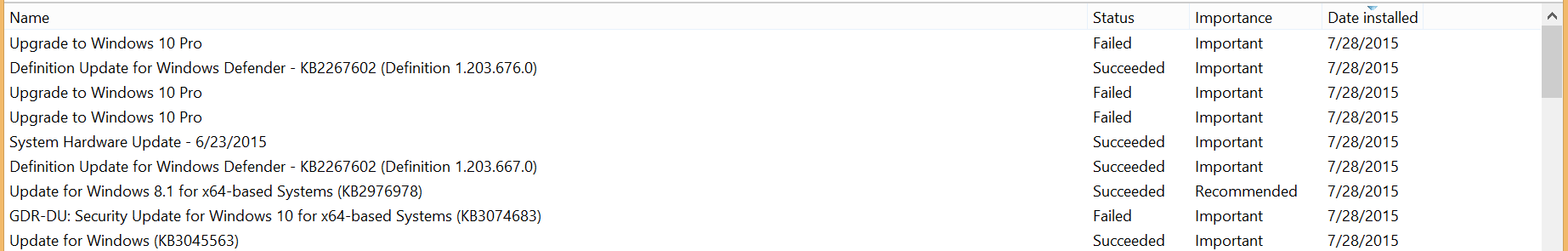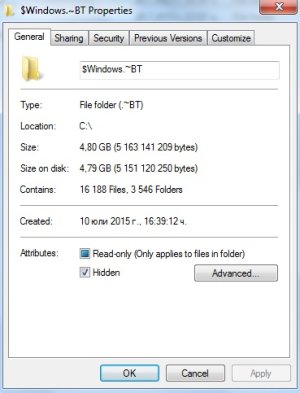infinidim
New member
I'm in the UK using Windows 8.1 update 1 and the folder is 3.37 Gb on my main machine. On my UMPC (yes I do still have one that is still working) it is showing that my update is reserved and I have no issues to do the upgrade but I don't have the folder yet. :smile:
Regards
Infinidim
Regards
Infinidim