Windows 10 is being downloaded in the Background for those who have reserved a copy.
Check for a Folder - C:/$Windows.~BT (Hidden)
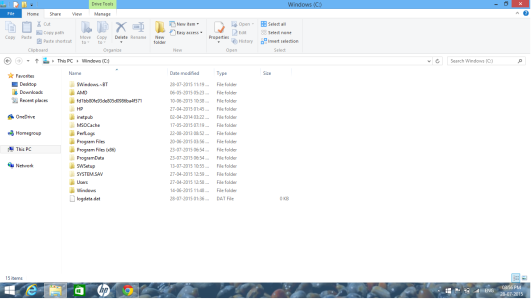
If its downloading in the background it should weigh about 140MB
&
if its already downloaded it should weigh 6GB
Just check for the folder and its size. if its there,
Your System has started downloading Windows10.
**Dont try to open any files in the folder. it should be enabled once the time comes.
Check for a Folder - C:/$Windows.~BT (Hidden)
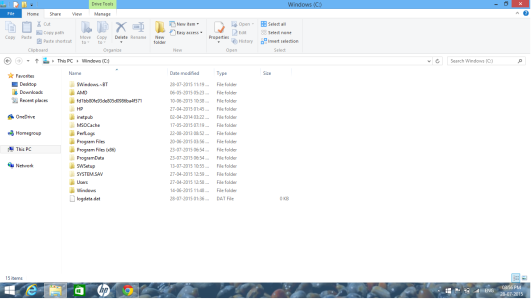
If its downloading in the background it should weigh about 140MB
&
if its already downloaded it should weigh 6GB
Just check for the folder and its size. if its there,
Your System has started downloading Windows10.
**Dont try to open any files in the folder. it should be enabled once the time comes.


