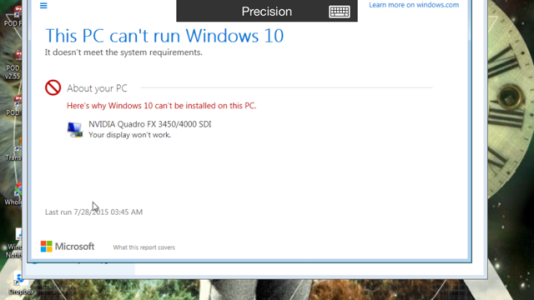anon(5330416)
New member
My update on my tablet hasn't started yet but I did a restart a little bit ago and my GWX reservation icon on the task bar was gone when I logged back in. It still shows up as an application in system search but in task manager the process is no longer running. Windows Update is still telling me that my upgrade is reserved and they'll notify me. Anyone else notice this during their pre-upgrade excursions?
Last edited: