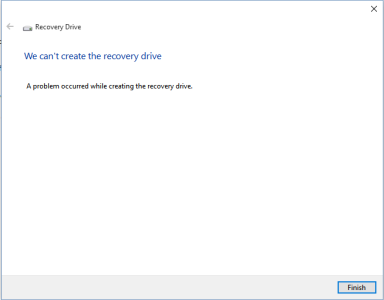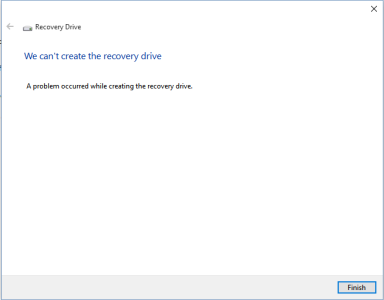So I've completed the upgrade from 8.1 pro to Windows 10 pro. I want to do a clean install so I went to control panel to create a recovery drive. After clicking next through the first screen it appears to search for eligible drives to backup to (I'm just assuming here, and I do have a 32GB USB drive plugged in), then just gives up and says it can't do it. No explanation of what went wrong. So I guess no clean install for me..