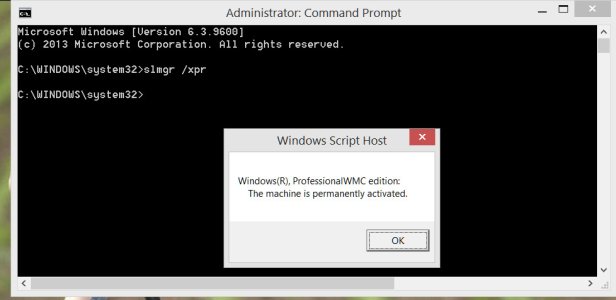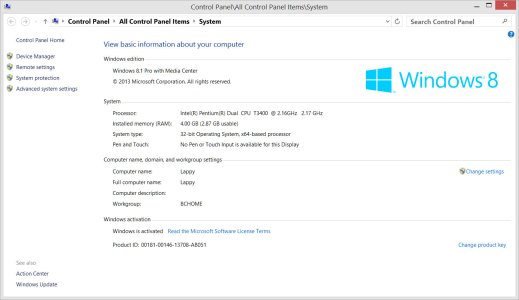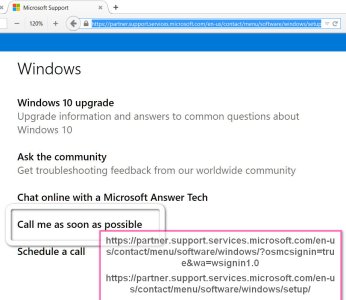Bill Caldwell
New member
^ If you're 100% sure the previous installation (the one you in-place upgraded from) was genuine and activated, then ensure you have installed all W10 updates, and then wait a few days. If it then still doesn't activate call MS support.
I am 100% sure, thus I will wait the days out.. btw.. what is the MS support number for my reference if this comes to making a call?
Thank you in advance.