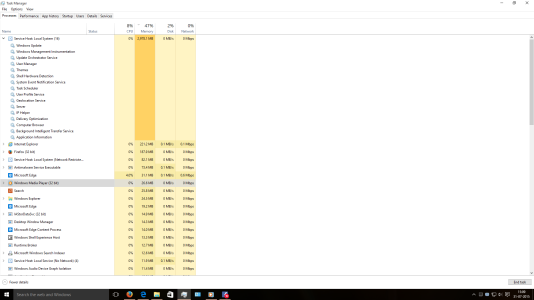I did a clean install on my SP3, but I upgraded to Windows 10 first. I then did the clean install from a USB key I created using the Microsoft tool. I did the option to "Keep Nothing", and it wiped out the system and installed a fresh Windows 10. Activation was successful as well.
My question is: I have 2 Windows 7 systems at home. I'd like to do the same to those, upgrade to Windows 10 then do the clean install... but if a serial number is attached to your Microsoft account, how does it handle more than one installation of Windows 10? Right now, it must see my SP3, but what if I do the same to one of my Windows 7 machines? Does it know to keep a separate key based on computer name? How does that work?
Inquiring minds wanna know...