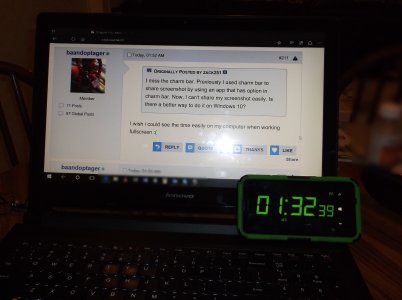Not only over exaggerating, but dead wrong on some points.
10) To be honest, there has never been a "finished" version of Windows released. Ever. They have constantly been updated, patched, and fixed. With Windows 10 though, new features are also being added. Difference now is you can still be part of the Insider program and provide input and feedback on every one of these items and more.
9) The notification center actually works well. I would like to see them port the WP(mobile) version over though. In that you can clear all, clear one, or clear groups, for example Facebook notifications without affecting Twitter and mail.
8) The Start Menu takes some time to get used to, but it is far more customizable than in Windows 7, including from the Setting menu. There really are few limits to how many apps or programs or links you can pin to the Start. As for the columns, especially in Full-screen, that depends upon resolution. I found when I raised the resolution to allow 3 columns, for example, on my 8" tablet, text was too small. On my laptop, the resolution won't allow to go as high as on the 8" tablet, despite being a 15" monitor. Resolution rules. Just experiment, again, very customizable.
7) Tablet mode. There are not supposed to be minimize, etc on those windows. but to close or switch, use the task view button or swipe from the left to get to that view. Again, using full-screen, adjusting resolution, and following the new protocols to get places, I have found my Lenovo Tab 8 to be great in Tablet mode, despite full Windows 10.
6) Desktop mode. Now you are just whining. It is simple to create, move, delete icons. But again - if you are using a tablet, you should almost never need desktop mode. But I do find if I use a desktop program, like Office 2013, I simply switch off Tablet mode and get on with it. Simple. Frankly, I have very few things pinned to the desktop. Rather I use the task bar if needed, but don't really need it in Tablet mode.
5) This is the closest you come to having a legit gripe. That said, from the last preview build to the actual "final" product there was vast improvement. I actually enjoy the new animations for the tiles and opening and closing apps, etc. However, allowing people to turn these off or choose a style would be perfect. Some live tiles do make it hard to remember the core function if you can't read the title on the tile, and allowing people to change the color of individual tiles would be a good idea. Submit it.
4) Again, I find this uneven as you note, but usually when they don't respond it is due to some issue with my PC or tablet at the time. Actually, with most, once they are set, there is no need to do anything else. Submit this as a problem if you seriously don't like it.
3) These round vs. square are not yet consistent even on Mobile v. desktop. However, I do see where they are going with this, making the square pics serve one purpose and the circles another (Groove as example: Album v. Artist). I am not certain they are really sold on this themselves, and I would not be surprised to see it change, so submit it as a suggestion/problem as I suspect there are many who feel as you do.
2) Why not? Actually, I heard a story about a Philosophy prof who used the question "Why?" as a final exam question. Many put "Because," and failed. Many spent the hour writing copious pages of rationale and were likely rewarded with varying degrees of mediocre scores. The one student who received an "A+" simply answered, "Why not?" Personally, I don't have an issue with it, but again, it begs for a choice for users: define a color; use the theme color; or no color.
1) I have Windows 10 installed on 5 devices: non-touch i3 laptop; old Acer Windows 10" tablet; Lenovo Tab 8 (formerly Windows 8.1 with Bing, so on W10 Home); Lumia 920; Lumia 930 (daily driver). None are perfect, but to be honest, the i7 non-touch Windows 7 I use daily at work is not either. The cool part? I know many of the issue you have brought up will be addressed, fixed or abandoned. I have used Windows 8.x on the Acer and laptop since the first Consumer Preview in 2013. I was comfortable, but I will never buy another desktop or laptop without Touch. As I noted, in full-screen Tablet mode on my Lenovo, I have found it to be responsive, fast and easy to navigate and use. I have it set at 200% in resolution (System>Display) and that shows as the recommended. This means fewer tiles, but I can run most of my non-life tiles down to the small size and eliminate a bunch of scrolling in landscape. In Portrait, it feels just like the mobile version, with one column of tiles. Are there problems? Yes. Edge is not fully complete and waiting for add-ins, particularly to eliminate ads. Some apps die occasionally, but restarting them often is all it takes. I look for these issues to disappear shortly. Programs and folders on the left side of the Start Menu are almost exactly like in Windows 7, only easier to navigate.
All-in-all, the OS is faster, more secure, and of the those available in the mainstream (Android, Chrome, MacOS) the only one that really deals with touch in a logical way, opening the door for even more innovation by OEM for hybrids and 2-in-1 devices.