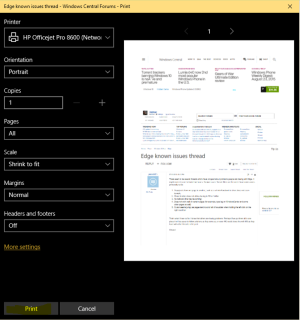There seem to be several threads which have cropped about problems people are having with Edge. It might make it easier to track if we have a "known issues" thread. Here are the ones I have come across personally so far.
That's what I have so far. I know that others are having problems. Perhaps if we put them all in one place it will be easier to follow solutions as they come up, or even WC could share this with MS as they have with other threads in the past.
Cheers!
- Copy/paste from one page to another, such as a url into Facebook to share does not seem to work.
- Share function does not allow sharing to FB or Twitter
- No Adblock (this may be coming)
- Does not work well on certain pages (for example, type lag on WindowsCenter and some other pages as well)
- Cursor seems jumpy as pages tend to scroll all of a sudden when holding the left click on the right scroll bar
That's what I have so far. I know that others are having problems. Perhaps if we put them all in one place it will be easier to follow solutions as they come up, or even WC could share this with MS as they have with other threads in the past.
Cheers!