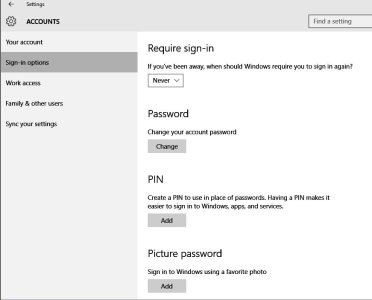Its odd to me there are now 2 steps to click through before I can get to my desktop. I did not see anyway to have no password ability for the sign in window...or is there this ability? I just want to get to my desktop quickly as security is not an issue and the PC is only used by me.
Any ways to boot to desktop faster?
Any ways to boot to desktop faster?