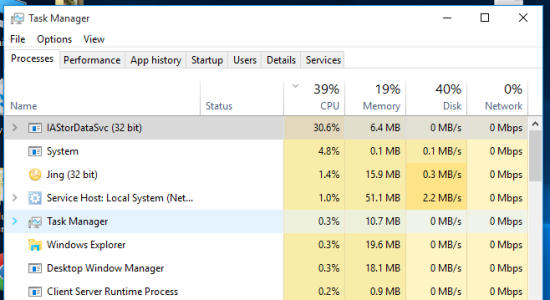wpgeek820
Member
I upgraded to W10 and I somehow feel the OS is not really "finished" (bug free).
Simple things like right clicking on the desktop takes a long time, cortana crashes sometimes, notification center does not show settings every time I open it.
So, I am not really surprised if your laptop heats up after the upgrade. I would suggest you perform a clean install but then you shouldn't even be doing that and MS should have ensured a good and bug-free upgrade.
Simple things like right clicking on the desktop takes a long time, cortana crashes sometimes, notification center does not show settings every time I open it.
So, I am not really surprised if your laptop heats up after the upgrade. I would suggest you perform a clean install but then you shouldn't even be doing that and MS should have ensured a good and bug-free upgrade.