I had my system dualbooting nicely between Windows 8.1 and Windows 10 Preview. I decided to do a clean install of Windows 10, and now I can only boot to Windows 10. I've disconnected all my drives, leaving only the two Windows drives. If I disconnect the Windows 10 drive and leave only Windows 8.1, it will not boot at all, and Startup Repair via a USB doesn't work. If both are connected only Windows 10 boots, and only if that drive is set as the primary boot drive.
A few notes:
Below is an image of what the drives look like.
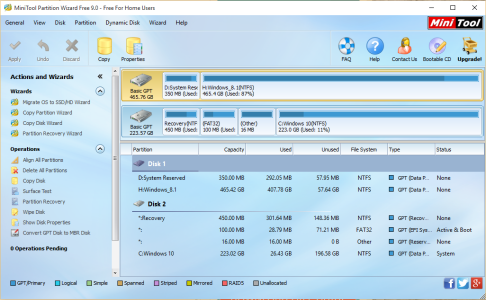
A few notes:
- I've tried EasyBCD to fix the boot, and it didn't help (actually, it made it worse)
- I've also tried many configurations in the BIOS, with no success
- The Windows 8.1 drive was MBR, I converted it to GPT after this problem started
- I booted to a Windows 8.1 USB and Repair Windows couldn't work
- Before I had the nice Windows dualboot screen, now I get the old black and white boot screen with no mouse support
- I did reformat my Windows 10 drive (SSD) before installing Windows 10
Below is an image of what the drives look like.
My motherboard is an Asus Maximus VI Gene.
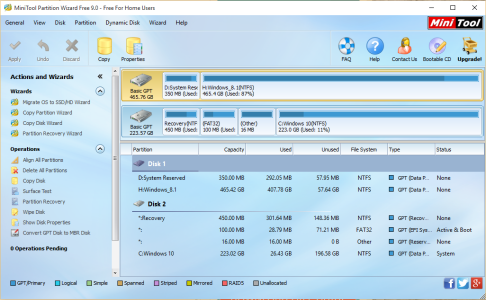
Last edited:


