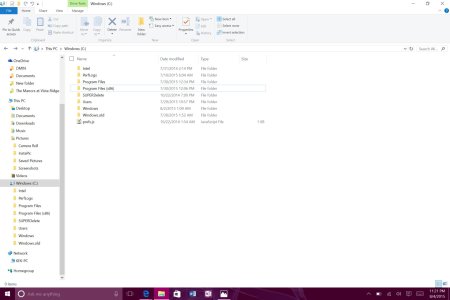I'm sure this is pretty simple. I upgraded to W10 without a problem. Going through my Windows C drive I noticed two windows folders. One says Windows and the other one says Windows.old The Windows.old folder seems to have a copy of the user and program folders that I can see elsewhere (outside of the Windows.old folder). Can I erase this? Is it truly a double? If I erase will I have a problem? See screenshot.
It's eating up 18GB
It's eating up 18GB