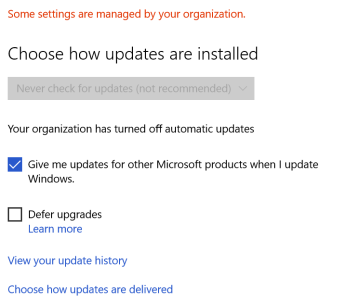As much as I like Windows 10 (and I have it installed on 2 non-testing computers) I am stopping further upgrades. A situation came up on one of the testing computers, an Acer Iconia W500 tablet. Today Windows Update installed an update for the touch screen in this tablet and completely broke the way it works. Normally that is nothing to really be concerned about, mainly since this is a testing machine. I uninstalled the device in Device Manager and normal operation was restored. However, and this is the real problem, Windows Update automatically reinstalled that update and broke the touchscreen again.
Microsoft, in all its wisdom, chose to take away all user control over updates. You cannot select when to install update. You cannot select which updates to install. You cannot hide updates that you do not need. You cannot hide updates that you know are detrimental to your system. This change to Windows Update was instituted just days before the general release of Windows 10.
This is completely unacceptable. Due to this I am stopping all further upgrades to Windows 10 until Microsoft resolves this issue. I hope that the 2 production computers I already upgraded will not fall to this issue.
And I am strongly recommending to all my family and friends to hold off on the Windows 10 upgrades.
Microsoft, in all its wisdom, chose to take away all user control over updates. You cannot select when to install update. You cannot select which updates to install. You cannot hide updates that you do not need. You cannot hide updates that you know are detrimental to your system. This change to Windows Update was instituted just days before the general release of Windows 10.
This is completely unacceptable. Due to this I am stopping all further upgrades to Windows 10 until Microsoft resolves this issue. I hope that the 2 production computers I already upgraded will not fall to this issue.
And I am strongly recommending to all my family and friends to hold off on the Windows 10 upgrades.