What are you using virtual desktops for?
- Thread starter cgk
- Start date
You are using an out of date browser. It may not display this or other websites correctly.
You should upgrade or use an alternative browser.
You should upgrade or use an alternative browser.
ZoneofJhay
New member
I usually use 3i or 4 Virtual Desktop. The first is for anything that I usually do like games, web browsing and watching videos. Its basically what I usually use the most. My second VD is for work and study related things but since being a student and a developer at the same time can be really messy with so many things open on the taskbar and thats really annoying so sometime I open an extra VD to transfer related folders and apps there. The last one is just for two apps open at the same time ala split screen style, Groove Music and Mail.
hd256
New member
Did you know that you can switch between virtual desktops by swiping right/left with four fingers???
THIS IS AWESOME just like the gesture on the Mac! Before I was using the annoying shortcut windows key + arrows, but this gesture simplifies everything and now I'm using virtual desktops way more than before
THIS IS AWESOME just like the gesture on the Mac! Before I was using the annoying shortcut windows key + arrows, but this gesture simplifies everything and now I'm using virtual desktops way more than before
mikewp
New member
If you need virtual desktops, the current implementation is better than nothing. I like the implementation in Linux (Gnome/KDE) better. I like having the ability to put a desktop switcher on the taskbar where I can set up, rename, switch to very easily. So add those 2 features:
1. Rename Desktop
2. Ability to add a desktop switcher to taskbar
and I'd be happy.
1. Rename Desktop
2. Ability to add a desktop switcher to taskbar
and I'd be happy.
SammyD97
New member
I'm a student so I normally just have two desktops.
Desktop 1: School stuff
As of now I have Wunderlist, File Explorer, Memorize it!, and WhosDown (WhatsApp web wrapper) open.
Desktop 2: Other stuff.
I just have Deezer and Twitter open right now.
Emails are opened only as they come.
Desktop 1: School stuff
As of now I have Wunderlist, File Explorer, Memorize it!, and WhosDown (WhatsApp web wrapper) open.
Desktop 2: Other stuff.
I just have Deezer and Twitter open right now.
Emails are opened only as they come.
IrishBoy0113
New member
If you need virtual desktops, the current implementation is better than nothing. I like the implementation in Linux (Gnome/KDE) better. I like having the ability to put a desktop switcher on the taskbar where I can set up, rename, switch to very easily. So add those 2 features:
1. Rename Desktop
2. Ability to add a desktop switcher to taskbar
and I'd be happy.
#2 is already implemented. Right-click on the Task bar and make sure "Show Task View button" is checked. A desktop switcher button should be added right next to the Cortana search box.
cbosdell
New member
I honestly keep forgetting it is a feature although I'm glad it's there for those who use it. And thanks to the person who mentioned the Windows XP PowerToys. I honestly totally forgot those ever existed. Windows was a lot more interesting to use back then but obviously less polished than today.
mikewp
New member
#2 is already implemented. Right-click on the Task bar and make sure "Show Task View button" is checked. A desktop switcher button should be added right next to the Cortana search box.
Yup, I'm aware of that and have it configured on my desktop. It's clunky IMO. I prefer something like in this screenshot.
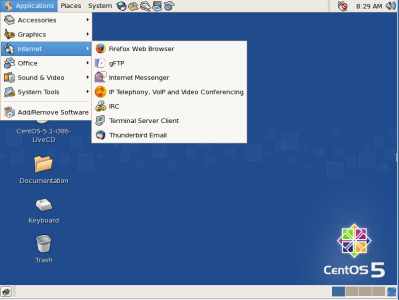
The switcher in the lower left is what I'm talking about (can be moved wherever you want it). It's not the perfect example as I have mine configured with names. For me, I like the Linux implementation better.
scgf
New member
I use virtual desktops but am currently using Dexpot which lets me see a full-screen preview of my active desktops - I use my mouse middle button to bring up the preview. Feels more like what I was used to on Linux and OS/2. I like to have a web browser in one window and my email app in another and other apps in a third.
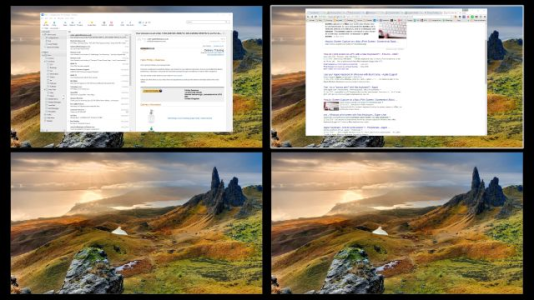
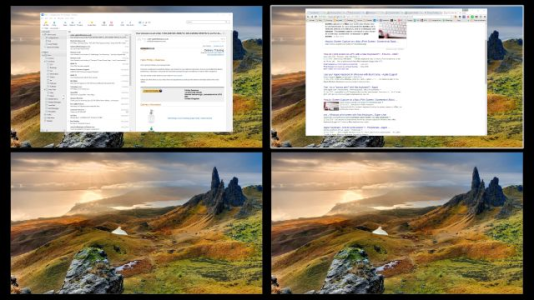
garryknight
New member
Back when I was doing a lot of programming, my four Linux (Mandrake) desktops had the titles Main, Internet, Messaging, and Office. Main held all of my programming stuff: code editors, calculator, compiler, and so on. Internet had the browser, mail client, ftp client, and so on. Messaging was on its own tab to minimise interruptions, and just had a couple of IM clients (this was before most of them handled multiple protocols). Office had OpenOffice writer, spreadsheets, and so on.
Nowadays my needs are much simpler, so I just have 3. The first is for photography (Lightroom, Photoshop, Photo 10, etc), the second for Internet (just browser and a Twitter client these days), and the third is for music (Studio One, Live, occasionally Reaper). When I want to use LibreOffice Writer, I use the first desktop as I won't be doing any photography.
And, apart from the fact that Alt-tab is a pain (literally, at my age) with more than about 5 open applications, virtual desktops contextualise what I'm doing. As has been mentioned elsewhere, each virtual window is a 'world', and I can keep my tasks separate in my head as well as on the screen.
My virtual desktops survive a reboot, and I can't understand why some people's don't. Maybe it's a setting I switched on when I first upgraded a year ago, I don't remember. I sometimes wish that my apps survived a reboot, or at least, run when I boot up, each on the 'correct' desktop. Just like they did in KDE.
Nowadays my needs are much simpler, so I just have 3. The first is for photography (Lightroom, Photoshop, Photo 10, etc), the second for Internet (just browser and a Twitter client these days), and the third is for music (Studio One, Live, occasionally Reaper). When I want to use LibreOffice Writer, I use the first desktop as I won't be doing any photography.
And, apart from the fact that Alt-tab is a pain (literally, at my age) with more than about 5 open applications, virtual desktops contextualise what I'm doing. As has been mentioned elsewhere, each virtual window is a 'world', and I can keep my tasks separate in my head as well as on the screen.
My virtual desktops survive a reboot, and I can't understand why some people's don't. Maybe it's a setting I switched on when I first upgraded a year ago, I don't remember. I sometimes wish that my apps survived a reboot, or at least, run when I boot up, each on the 'correct' desktop. Just like they did in KDE.
Great deal
New member
I guess its a habit, use it long enough you wont go back, some who havnt used it before and try then it can seem a bit alien. Personally I am going to get multiple monitors at some point or the Dell 43 inch one
Allan Cantillo M
New member
I use it for separating personal windows from work related windows. And sometimes I use it to "hide" in a virtual desktop the windows I don't want to see at all but I need them running like VMWare or other server stuff.
slakberi
New member
I used to run linux for about 99% of my needs. I used the multiple desktops frequently to organize my multitasking across different desktops. What I miss from that experience is the miniature visual reference on the task bar to see which windows are being used and how (by showing a mock up of how the windows on that desktop are organized). The task view is good for switching, but it's just not as convenient, and I find I don't often bother using the feature.
impromark
New member
I also have one set up for work and one for personal. It's essentially a one-click-switch and helps my brain separate from office-mode and time-wasting-mode. 
Anyone have multiple WORK spaces and multiple FUN spaces, though? Or is that Inception-ing Win10 too much?
Mark
Anyone have multiple WORK spaces and multiple FUN spaces, though? Or is that Inception-ing Win10 too much?
Mark
dgerov21
New member
I usually use virtual desktops to be more organized. 1 desktop for main things like browsing the web and chatting. 1 for games and 1 for rendering videos and working with photoshop
christo_hartono
New member
FXi2
New member
Not currently something I use. Mildly curious, but it simply feels like subfolders, if you have enough stuff in a folder to warrant breaking it up, it makes sense, but if not then likely you can leave it be. I don't find 8-10 windows a burden but that doesn't mean I can't see where it would be handy to have.
AmazingWorldTub
New member
Aamir Mustafa
New member
AmazingWorldTub
New member
Similar threads
- Replies
- 0
- Views
- 200
- Replies
- 0
- Views
- 561
- Replies
- 0
- Views
- 157
- Replies
- 0
- Views
- 543
Trending Posts
-
Microsoft's Xbox has taken over the Sony's PlayStation Store 🤯
- Started by Windows Central
- Replies: 17
-
Post pictures of your latest purchase
- Started by Laura Knotek
- Replies: 3K
-
Manor Lords FAQ: Release date, Xbox, Early Access, price, and other questions answered
- Started by Windows Central
- Replies: 0
Forum statistics

Windows Central is part of Future plc, an international media group and leading digital publisher. Visit our corporate site.
© Future Publishing Limited Quay House, The Ambury, Bath BA1 1UA. All rights reserved. England and Wales company registration number 2008885.

