Hello All,
Since yesterday I have been issues with Edge, where this happens every 5 minutes where it hangs then auto refreshes than shows the error below (on the left) either that or the page fails to load completely after appearing to load.
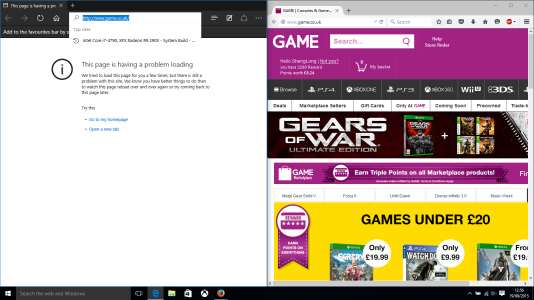
On the left Edge, on the right Firefox (which is still a memory hog :grincry .
.
Any one else having the same issues?
The only thing that changed was I had to reinstall HP's AMD W8 drivers under compatibility mode; furthermore installing the latest WU updates did not resolve this issue.
Since yesterday I have been issues with Edge, where this happens every 5 minutes where it hangs then auto refreshes than shows the error below (on the left) either that or the page fails to load completely after appearing to load.
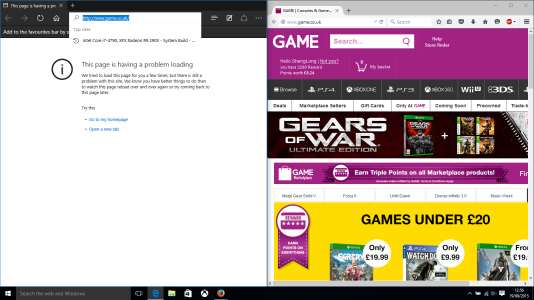
On the left Edge, on the right Firefox (which is still a memory hog :grincry
Any one else having the same issues?
The only thing that changed was I had to reinstall HP's AMD W8 drivers under compatibility mode; furthermore installing the latest WU updates did not resolve this issue.


